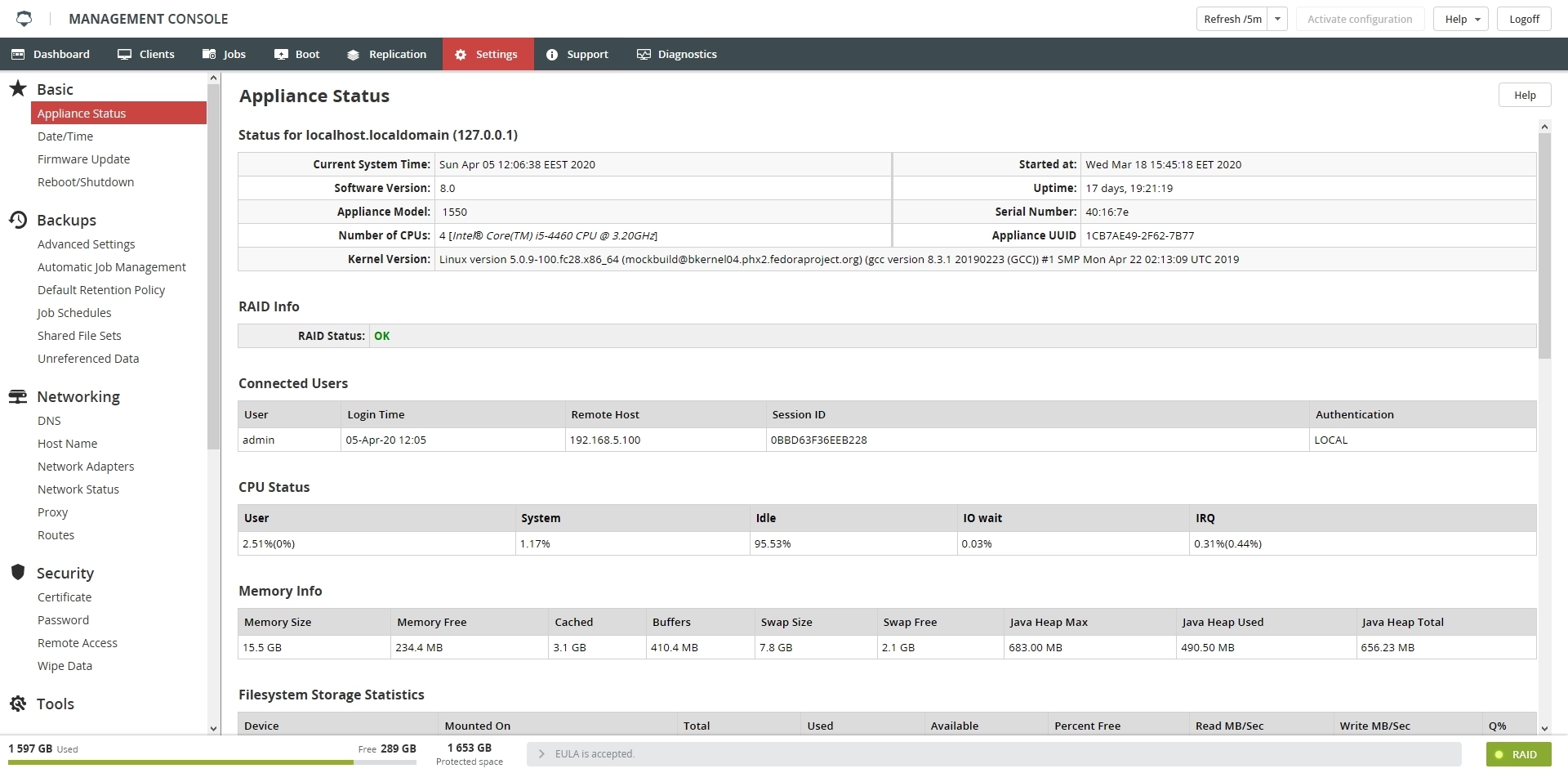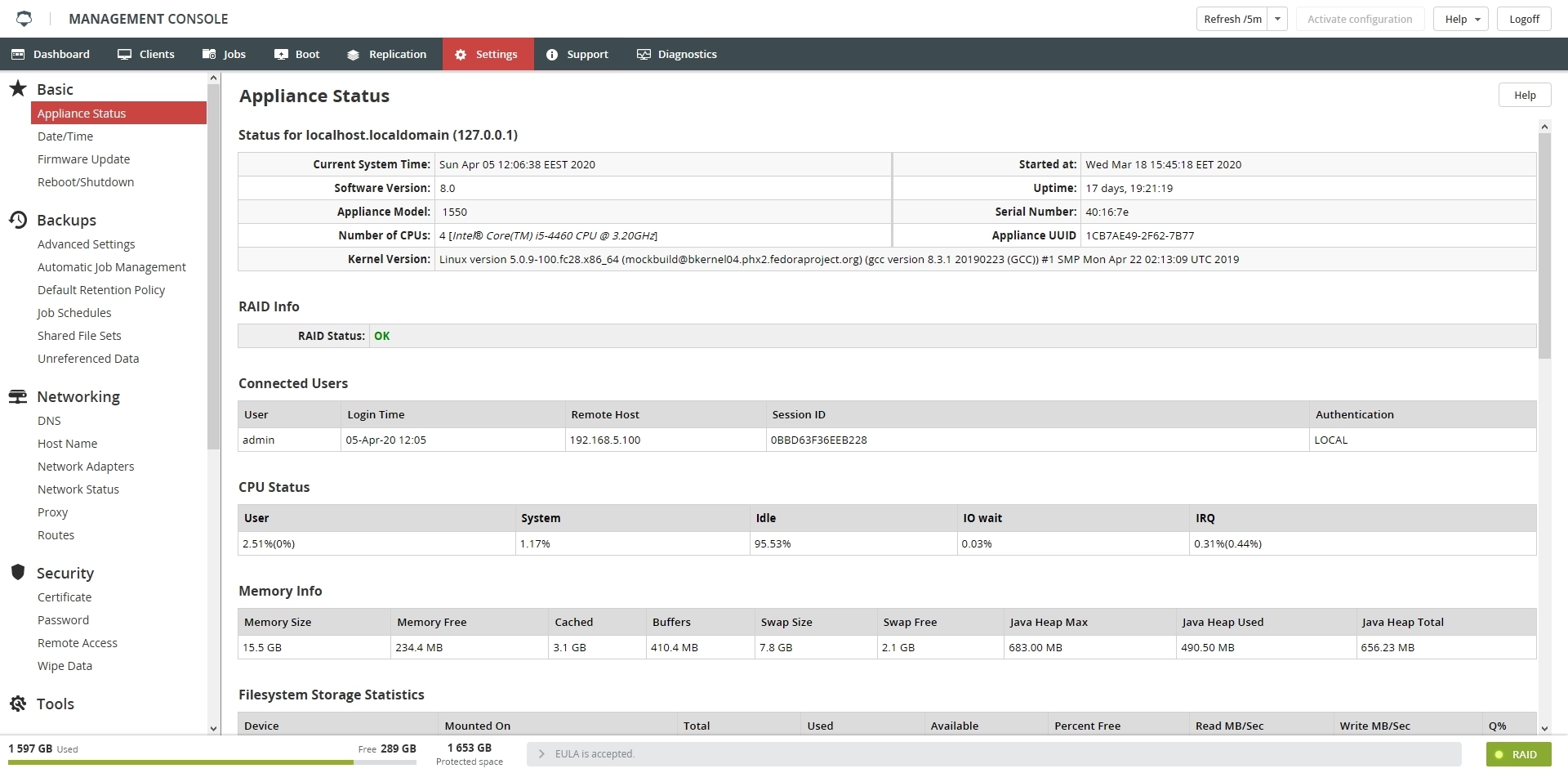
› Backup & Disaster Recovery › Appliance Management Console › Settings tab
Settings tab
- Summary:Overview of the Settings tab in the Management Console of the Backup & Disaster Recovery appliance.

› Backup & Disaster Recovery › Appliance Management Console › Settings tab