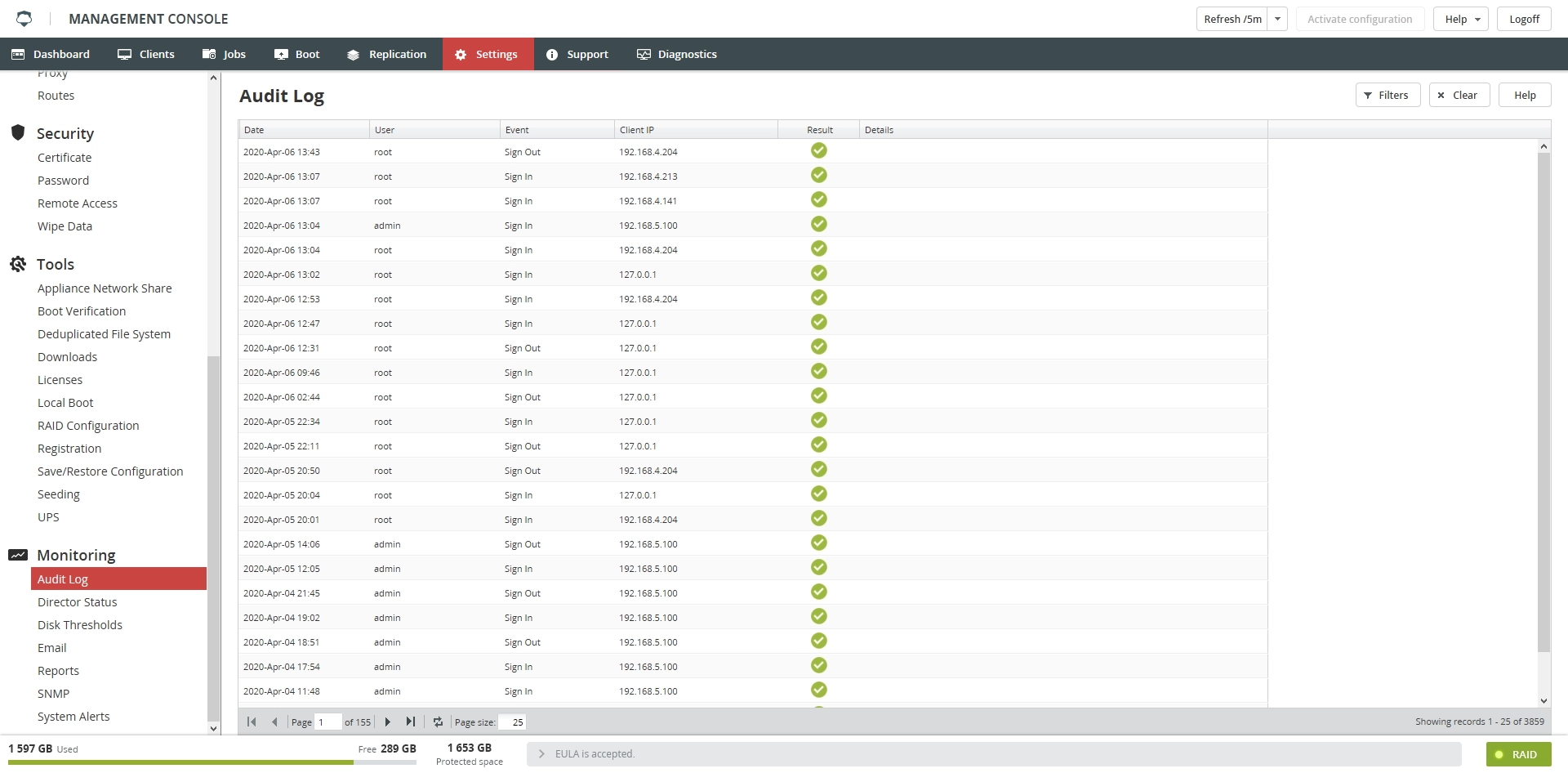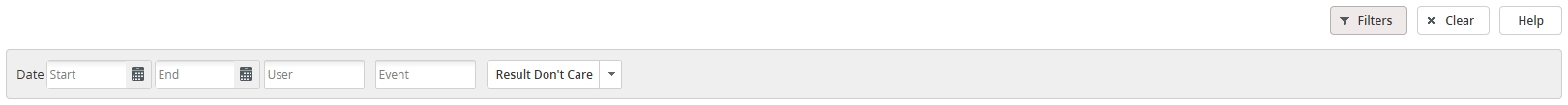Audit Log
Overview
Use the Audit Log section to view the history of the Backup & Disaster Recovery appliance system events.
The history includes the following event details:
| Details | Description |
|---|---|
| Date | Date and time of the event |
| User | Name of the user, who raised the event |
| Event | Name of the event |
| Client IP | IP address of the client, from which the event was raised |
| Result | Result of the event: Succeeded ( |
| Details | Extra information about the event |
Recorded events
Audit Log records the following events:
| Event | Description |
|---|---|
| Sign In | |
| Sign Out | |
| Power On VM | |
| Shutdown VM | |
| Boot VM | |
| Reboot VM | |
| Wake up VM | |
| Unplug VM | |
| Reset VM | |
| Delete VM | |
| SSH Connect | |
| SSH Disconnect | |
| Delete Job | |
| Delete Client |
Filtering records
To show the available filters, click Filters on the toolbar.
| Filter | Description | Notes |
|---|---|---|
| Date | Filter records by the event date | If you specify only Start Date, it will show events, which occurred on this date only. If you specify only End Date, it will show all events that occurred before and on this date. |
| User | Filter records by the name of a user who raised the events | Input is case-sensitive |
| Event | Filter records by the event name | Input is case-insensitive |
| Result | Filter records by the event result |
To clear filters, click Clear on the toolbar.
To hide and clear filters, click Filters on the toolbar again.
Sorting records
To sort events in ascending or descending order, click the name of a column with the desired event detail.