UPS
Overview
The UPS section shows information about the uninterruptable power supplies connected to Backup & Disaster Recovery appliance.
This section is available in the Management Console of the physical appliance only.
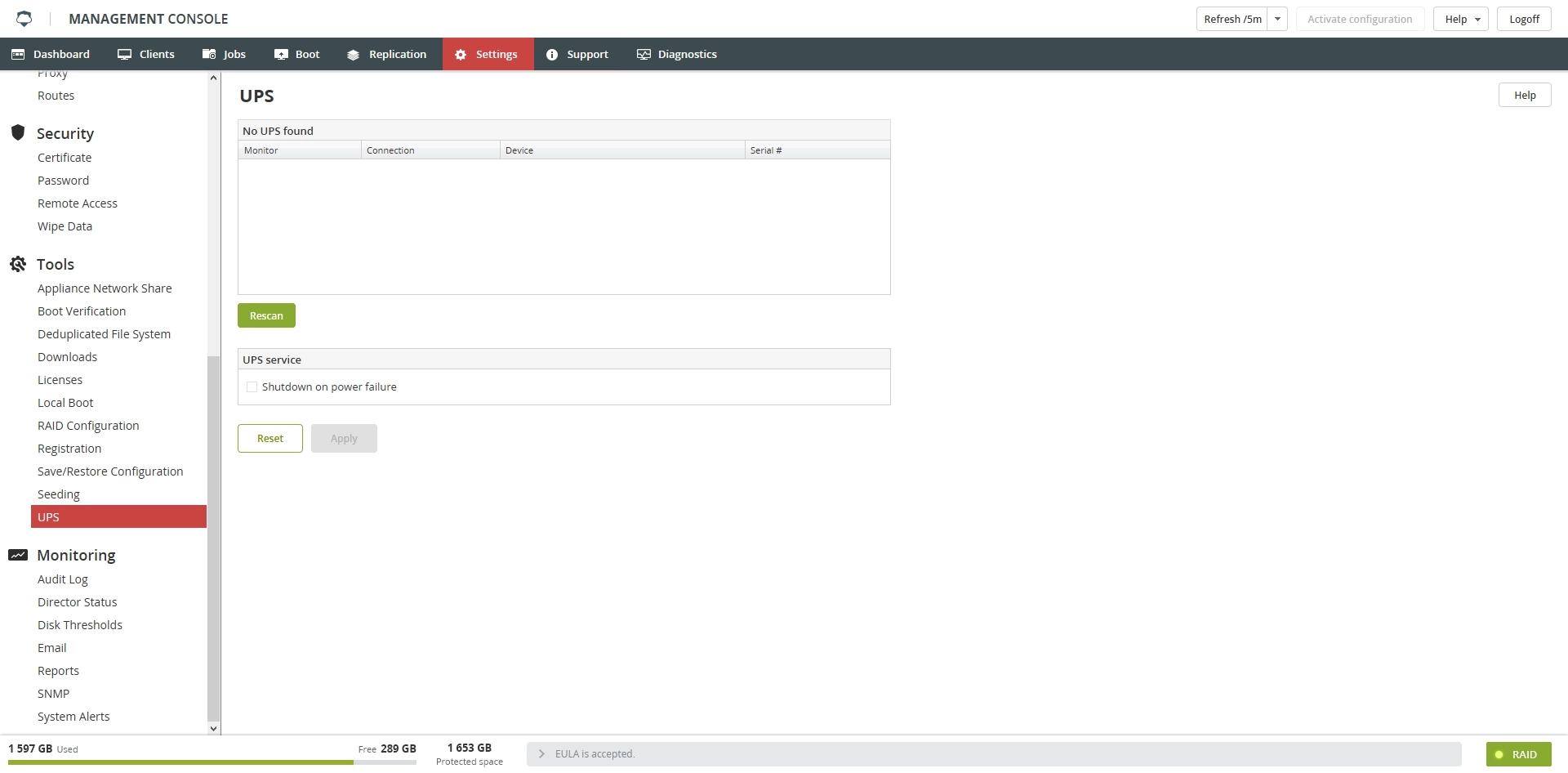
Detecting UPS
To detect a UPS connected to appliance, if any, click Rescan.
If the system detects a connected UPS, it will show the following information in the table:
| Column | Description |
|---|---|
| Monitor | Select the UPS for monitoring |
| Connection | Type of the connection interface of the UPS |
| Device | Manufacturer and model of the UPS |
| Serial # | Serial number of the UPS |
Power failure shutdown
By default, if there is a power outage, appliance will continue to work on the UPS battery power until the very end.
Select Shutdown on power failure to let appliance immediately start the shutdown procedure (without running on battery power) once it receives the power outage signal from the UPS.
