Director Status
Use the Director Status section to view details about the backup kernel version, when the backup daemon started last, and how many jobs ran since then.
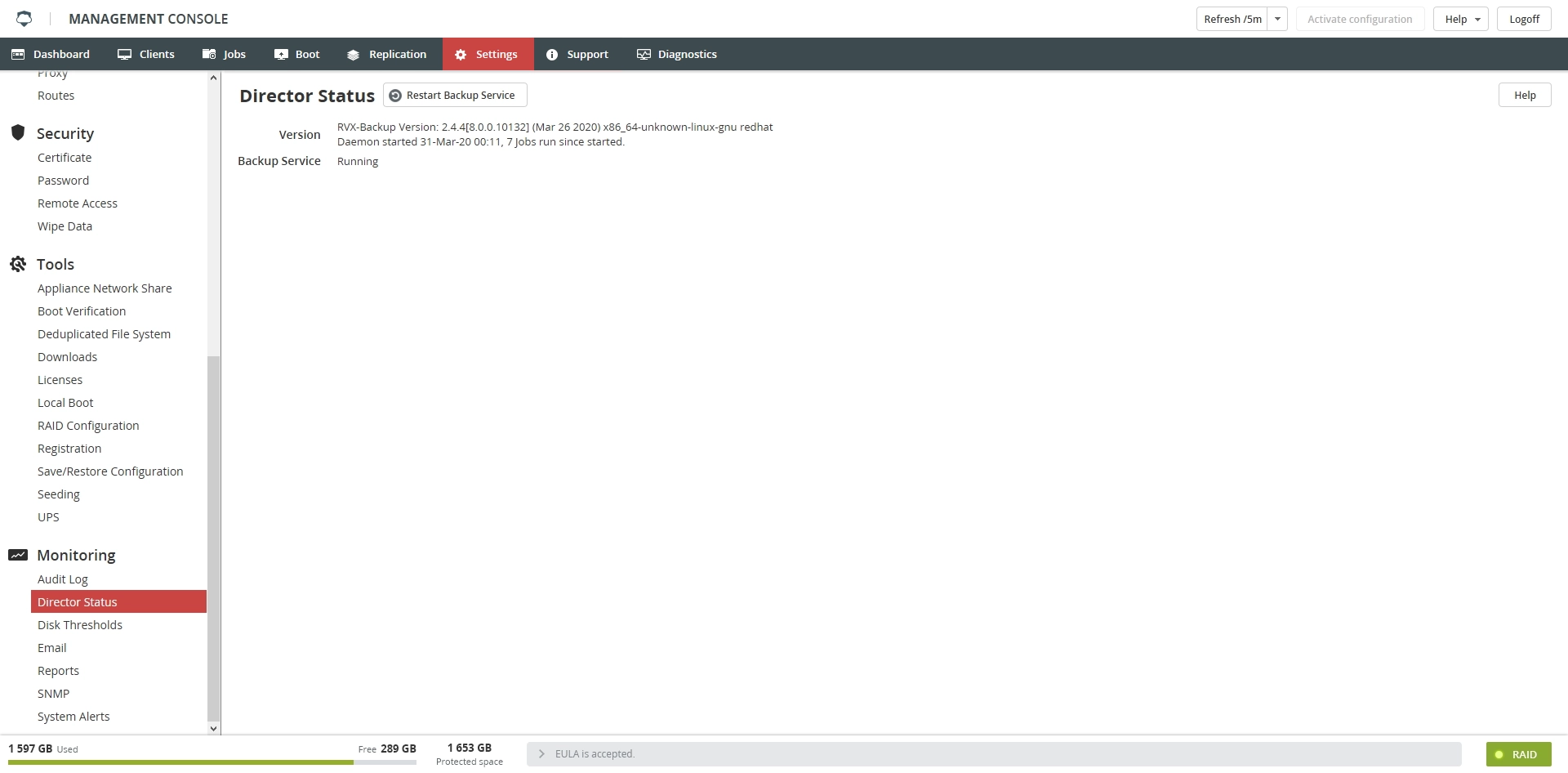
If the backup jobs on Backup & Disaster Recovery appliance seem locked up or frozen, click Restart Backup Service. This will force all running, importing, and deduplicating jobs to stop, and the backup service will restart.
