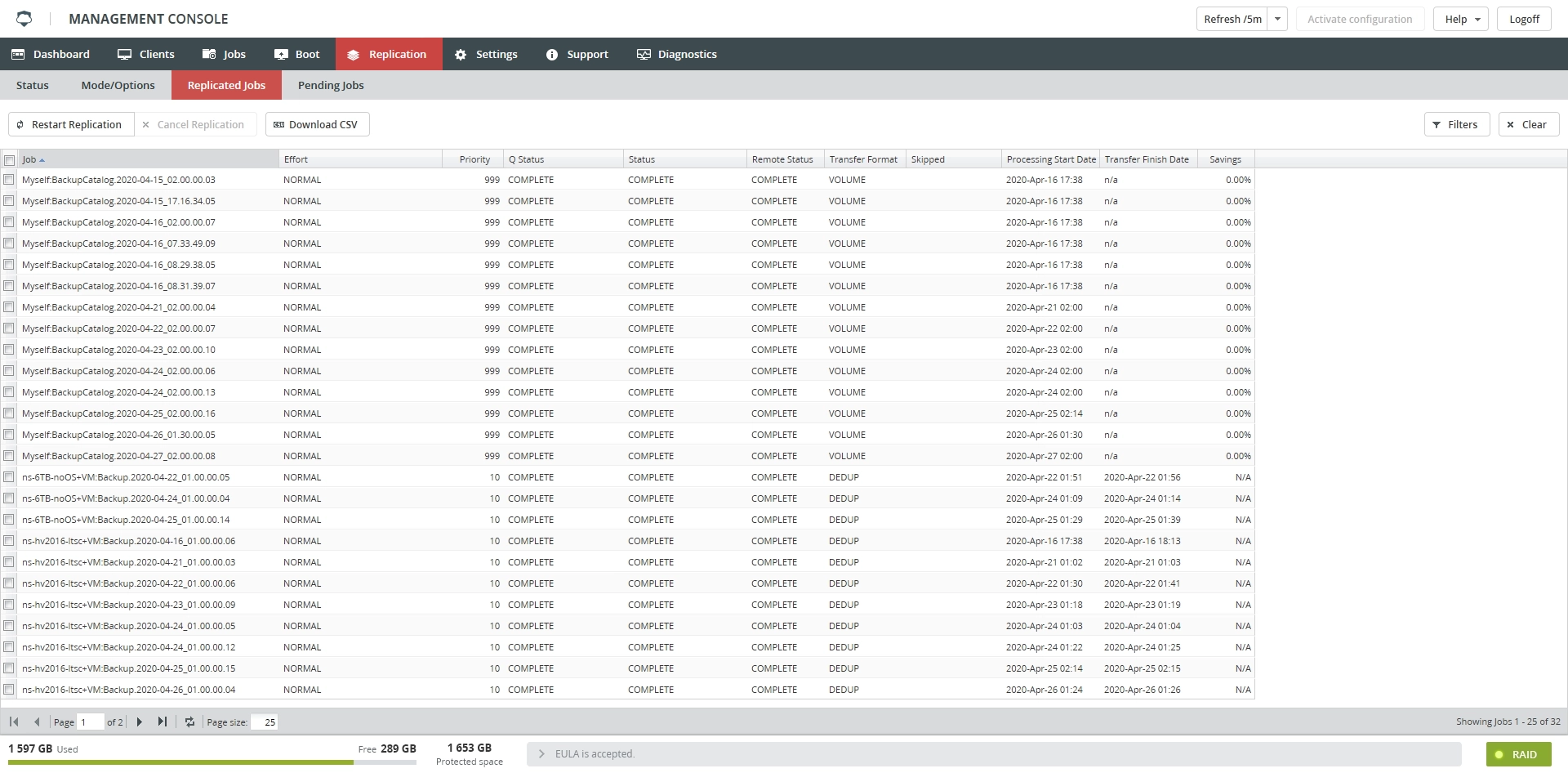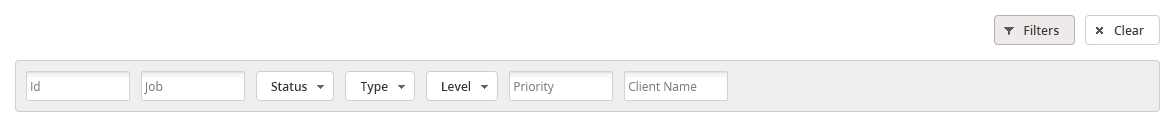Replicated Jobs subtab
Basics
The Replicated Jobs subtab shows information about the jobs replicated to the secondary Backup & Disaster Recovery appliance.
This tab is available on the primary appliance only.
Information
The Replicated Jobs subtab shows information in the table format with the following columns:
| Column | Value | Description |
|---|---|---|
| Q Id | ||
| Job | Name of the job | |
| Effort | ||
| NORMAL | Any backup taken after the recovery set that is set to PRIORITY is set to NORMAL. Jobs with this status will replicate in the normal mode if there are no higher priority jobs pending replication. | |
| PRIORITY | When first starting replication, the current recovery set for each job (latest full, latest differential, and subsequent incremental backups) will be set to PRIORITY. Jobs with this status will be replicated first. | |
| BEST_EFFORT | Any jobs older than the recovery set that is set to PRIORITY, will be set to BEST_EFFORT. Jobs with this status will be queued one at a time, and will only replicate if there are no higher priority jobs pending replication. | |
| Priority | ||
| Q Status | ||
| COMPLETE | ||
| Status | ||
| COMPLETE | ||
| QUEUED | ||
| TRANSFER | ||
| TRANSFER_WAIT | ||
| PROCESS | ||
| ERROR | ||
| CANCELED | ||
| SKIPPED_BY_CLIENT_SETTINGS | ||
| SKIPPED_BY_OFFSITE_RETENTION | ||
| SKIPPED_BY_TRANSFER_WAIT_BY_LAST_JOB_TODAY_REPLICATE | ||
| SKIPPED_BY_LAST_JOB_TODAY_REPLICATE | ||
| SKIPPED_BY_ORPHANED | ||
| SKIPPED_BY_GLOBAL_SINCE_SETTING | ||
| WAIT | ||
| Remote Status | ||
| COMPLETE | ||
| PENDING_IMPORT | ||
| PENDING_DELTA | ||
| MISSING | ||
| SKIPPED | ||
| EXTRA | ||
| FAILED_VERIFICATION | ||
| PURGED_ON_SECONDARY | ||
| UNKNOWN | ||
| Transfer Format | ||
| DEDUP | ||
| VOLUME | ||
| Skipped | ||
| Peer Id | ||
| Peer GUID | ||
| Processing Start Date | Date and time the system started preparing the job for transferring to the secondary appliance | |
| Processing Finish Date | Date and time the system finished preparing the job for transferring to the secondary appliance | |
| Total Processing Time | Total time the system spent to prepare the job for transferring to the secondary appliance | |
| Transfer Start Date | Date and time the system started transferring the job to the secondary appliance | |
| Transfer Finish Date | Date and time the system finished transferring the job to the secondary appliance | |
| Total Transfer Time | Total time the system spent to transfer the job to the secondary appliance | |
| Original Size | ||
| Transferred Size | ||
| Factor | ||
| Savings | ||
| Transfer Throughput | ||
| Effective Throughput |
Actions
Actions on the Replicated Jobs subtab are available
on the toolbar
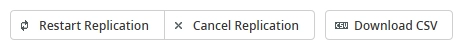
in the job context menu
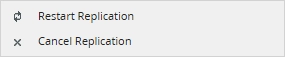
| Action | Description |
|---|---|
| Restart Replication | |
| Cancel Replication | |
| Download CSV | Save data shown in the table locally in a CSV file |
Filtering
You can refine the list of jobs using filters.
To show all filters available on the Replicated Jobs subtab, click Filters on the toolbar.