Dashboard embedding within ConnectWise Manage integration
Embedding suggests that you can manage and use the Infrascale Dashboard from within your ConnectWise Manage environment. For this, you have to integrate the views and create the relevant menu items.
Sign in to your account in the Dashboard.
Go to Integrations › ConnectWise Manage › Ticketing Settings (or Billing Settings).
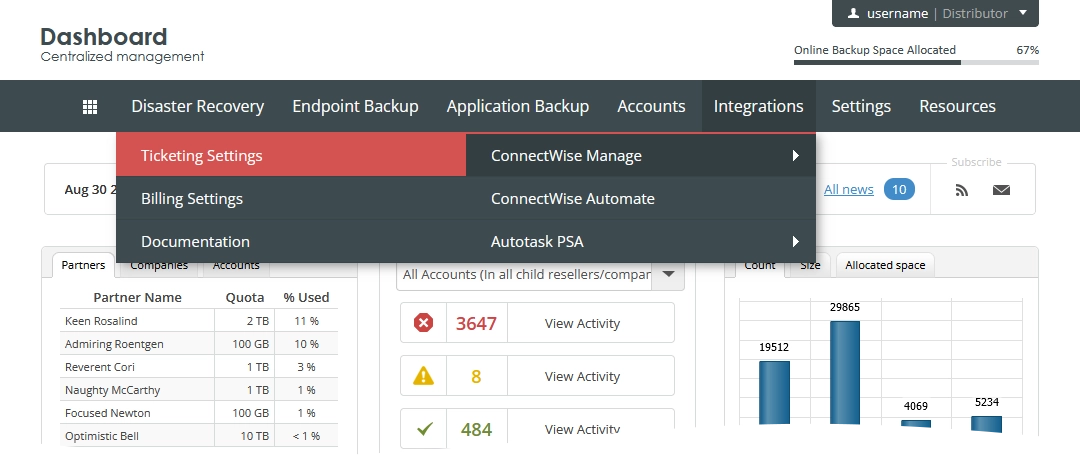
The consolidated billing data page opens.
Click Settings.
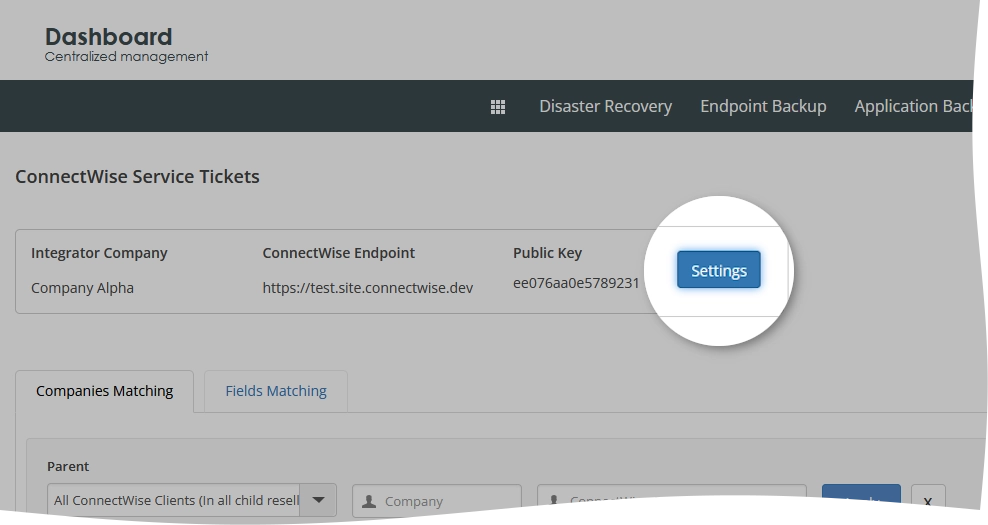
The integration settings open.
On the Embedding tab:
In the drop-down list, select the account to use for automatic login.
You can create a dedicated user with the appropriate role and restricted permissions for this purpose only.
Select Custom Menu Item for Data Usage and Custom Menu Item for Monitoring Tickets.
In the Custom Menu Caption boxes, enter the desired names for the new ConnectWise menu items.
In the Custom Menu Location boxes, enter the names of the existing ConnectWise menu items.
Click Apply to save changes.
If you do not want to save and apply changes, click Go back to return to the consolidated data page.
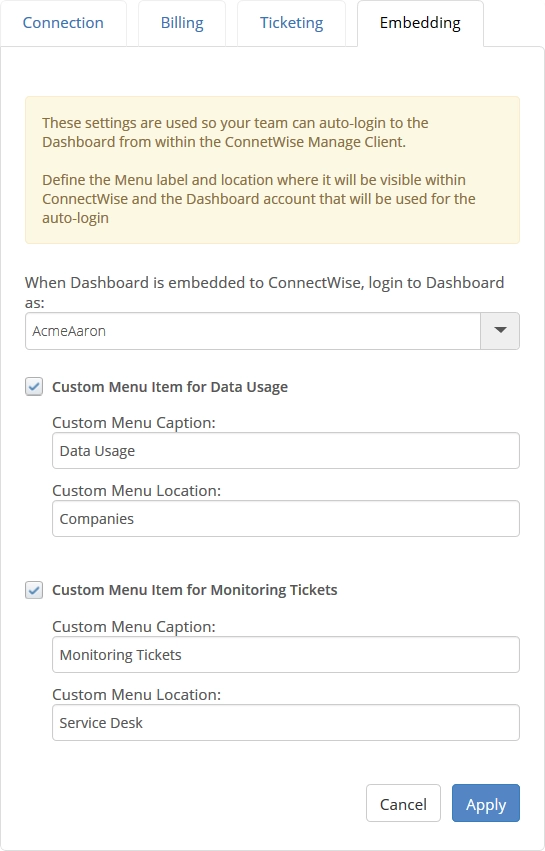
As a result, in your ConnectWise Manage environment, you will have two new menu items to show and use the ConnectWise Billing and ConnectWise Ticketing pages from the Dashboard.
