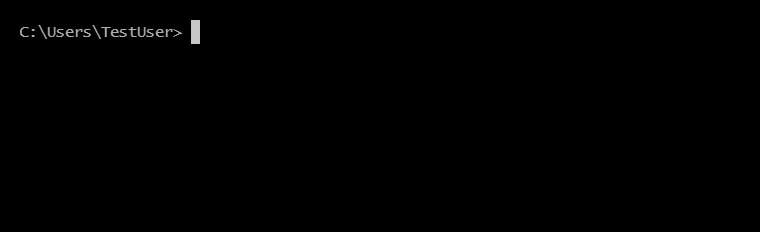Antivirus and firewall exclusions for Online Backup and Recovery Manager for Windows
A firewall or an antivirus software may block the execution of some Infrascale Cloud Backup services leading to the backup issues with the software. So, it becomes important to know what files and network resources to add to the security software exceptions.
Executable files
Executable files of Online Backup and Recovery Manager are located in its installation folder (for example, in C:Program Files (x86)Online Backup and Recovery Manager).
The list of files to add to the antivirus and firewall exceptions:
AccountCreatorRunner.exeCacheFolderRemover.exeSAgent.Service.exeSMessaging.exeSOSLiveProtect.exesosuploadagent.exeSStorage.exeSUpdateNotifier.exeUpdater.exeUpgrade.exe
Cloud Backup network resources
The following network resources should be added to the antivirus and firewall exceptions.
Open outgoing traffic for ports 80 and 443 for the following URL addresses:
cm.sosonlinebackup.comecommerce.sosonlinebackup.comrc.managedoffsitebackup.netsecure.sosonlinebackup.com
Open outgoing traffic for ports 4849, 80, and 443 for the following URL addresses:
dashboard.managedoffsitebackup.netemailrelay.sosonlinebackup.comkb.sosonlinebackup.comrebrands.managedoffsitebackup.netwww.managedoffsitebackup.net
URL addresses of backup servers, to which the backup account is assigned (for this, create a support ticket or chat with a representative mentioning the backup account username and ask for backup server URL addresses to exclude).
If the security software requires using IP addresses instead of fully qualified domain names in the interface, the current IP addresses of the Cloud Backup services can always be verified using the following commands:
ping server.url 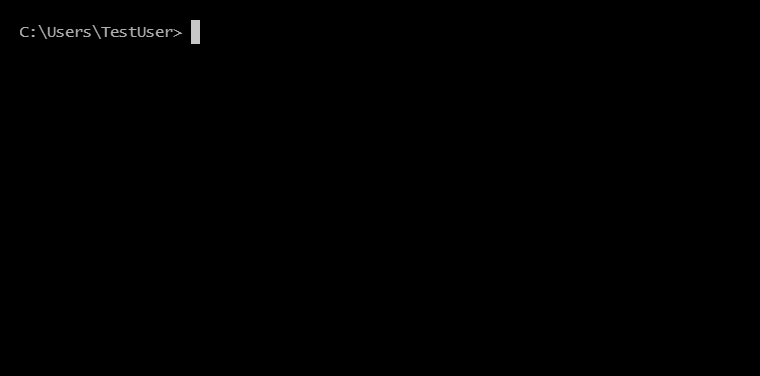
nslookup server.url