Encryption subtab
This functionality is deprecated and not available since Infrascale Backup & Disaster Recovery 8.12.0.
Backup & Disaster Recovery appliance uses AES-256 encryption. The data is encrypted with large keys, and the password is used to unlock the keys.
Use the Encryption subtab to manage archive password settings:
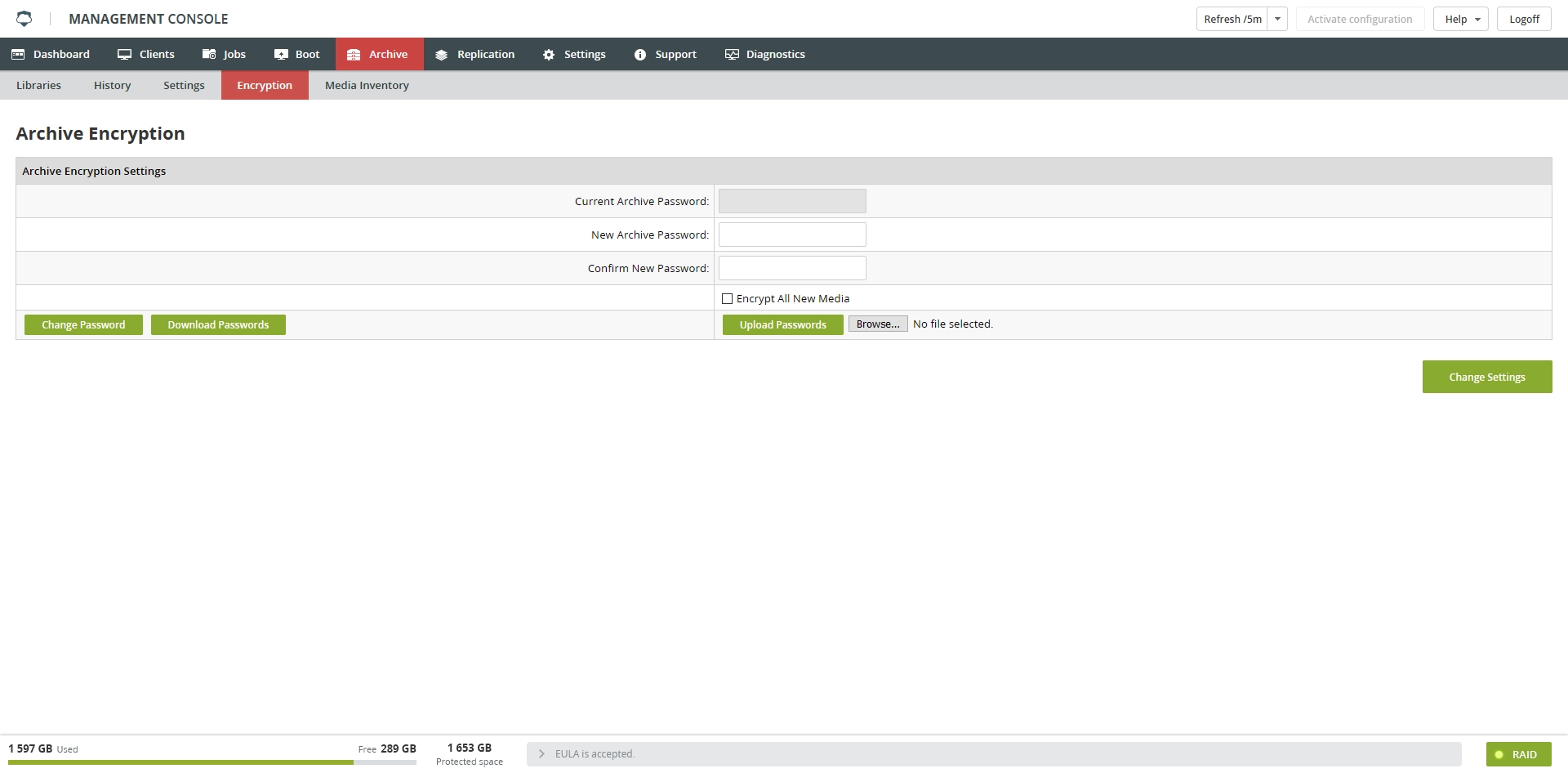
Each archive disk is encrypted using the current password. Appliance maintains a complete history of all the passwords used and what disks they were applied to. You should download an encrypted copy of the password database periodically to ensure a backup of these passwords is maintained.
To change the archive password, first make sure that the old password is typed in the Current Archive Password box.
Then type the new password in the New Archive Password and Confirm New Password boxes, and then click one of these buttons:
| Button | Purpose |
|---|---|
| Change Password | Changes the current archive password. All disks formatted with encryption from this point forward will use this password. |
| Download Passwords | Must supply the current archive password as well as an additional password (with confirmation entry) to encrypt the master password file list and download the list into a file. The additional password is used to encrypt the downloaded file, and is needed to decrypt it when it is uploaded. |
| Upload Passwords | Uploads a saved master passwords list file. The current archive password needs to be supplied as well as the password used when downloading the master list. To specify the password file location, type the path, or click Browse. |
You will be prompted to change the encryption password used for subsequent archive disks. Click Change or Do not Change.
You cannot change an archive disk encryption password without reformatting it. When reformatted, the archive disk encryption password changes to the current encryption password.
When the Encrypt All New Media checkbox is checked, all new media that you add will be encrypted, by default. If you change this setting, you must click Change Settings to apply the change.
