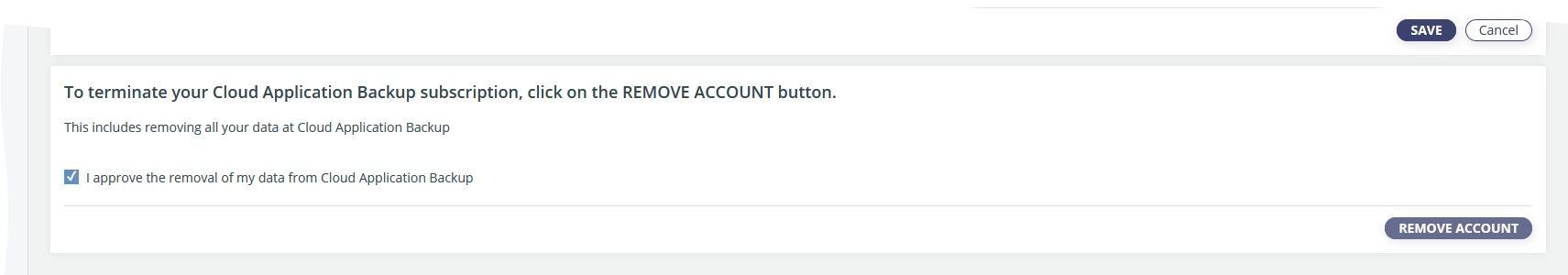Disable Cloud Application Backup
This operation is irreversible. It includes termination of the Cloud Application Backup (ICAB) account and removal of all associated backup data.
To disable ICAB for the company, in the ICAB Management Portal:
Go to Settings › Account.
Select I approve the removal of my data from Cloud Application Backup, and then click REMOVE ACCOUNT.