Delete a legacy backup policy in the Dashboard
To delete a legacy backup policy:
Sign in to your account in the Dashboard.
Go to Endpoint Backup › Backup Policies.

The consolidated backup policies page opens.
Find a backup policy you want to delete.
Click Actions (
) in the last column against the backup policy record, and then click Delete.
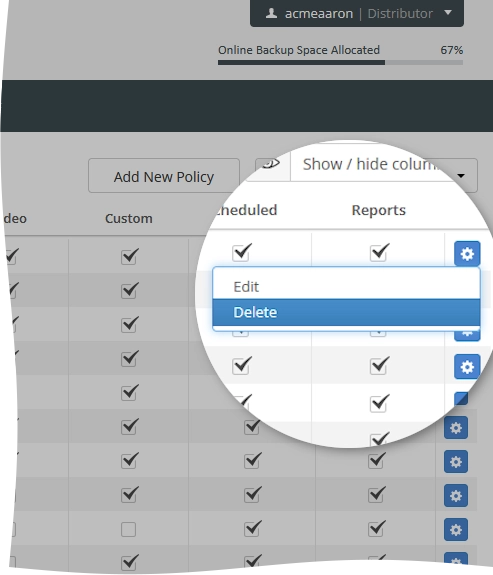
The system removes the backup policy and all related information from the Dashboard.
