Used cloud storage within Backup & Disaster Recovery
Used cloud storage is the aggregate amount of data stored in the Infrascale cloud after compression and deduplication, with all available retention, restore points, historical file or object revisions, search indices, and other metadata pertaining to the service. Used cloud storage includes all versions of the backup data.
To view the used cloud storage:
Sign in to your account in the Infrascale Dashboard.
Go to Disaster Recovery › Site Summary.
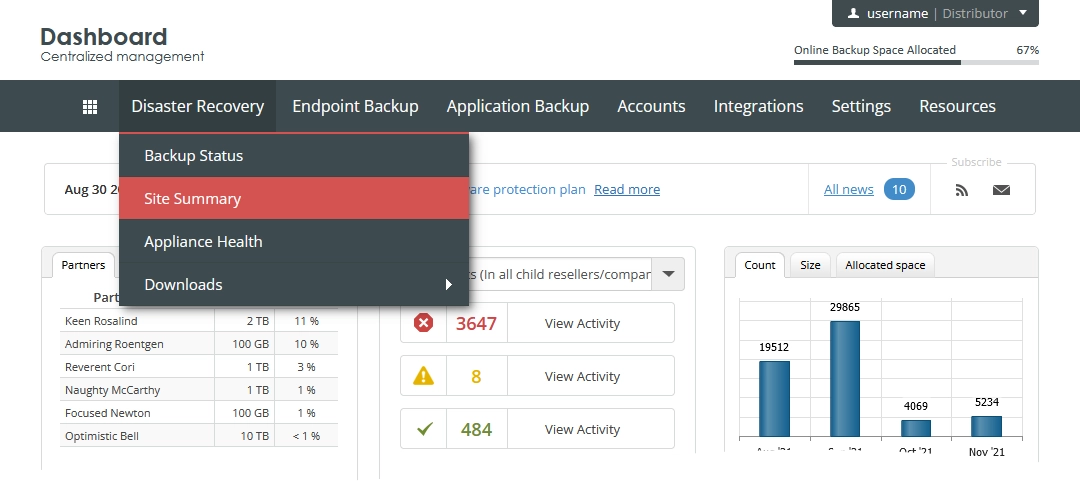
Find the appliance of interest, and view the Used Cloud Storage column.
To view the details, hover over the cell.
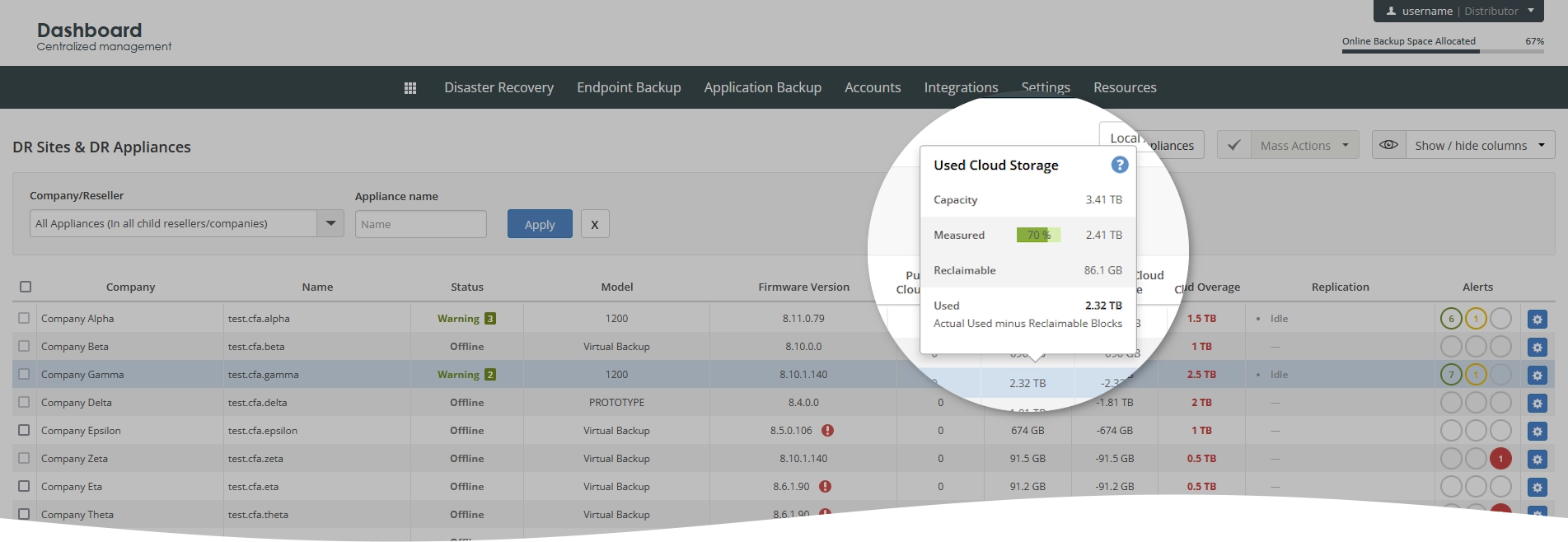
The details of the used cloud storage include the following:
Capacity Total space available in the cloud. Derived from the purchased cloud storage. Measured Total size of the backup data stored in the cloud Reclaimable Size of the free blocks. Though included in Measured, these blocks do not actually contain the backup data. The system automatically identifies these and does not include in Used. Size of the blocks changes with the time since they are automatically re-written with the backup data, while the new ones can emerge. Used Actual size of the backup data stored in the cloud. Calculated as the difference between Measured and Reclaimable. This value is shown in the cell and is used to calculate potential cloud overage.
Explore more information about appliances in the Infrascale Dashboard.
