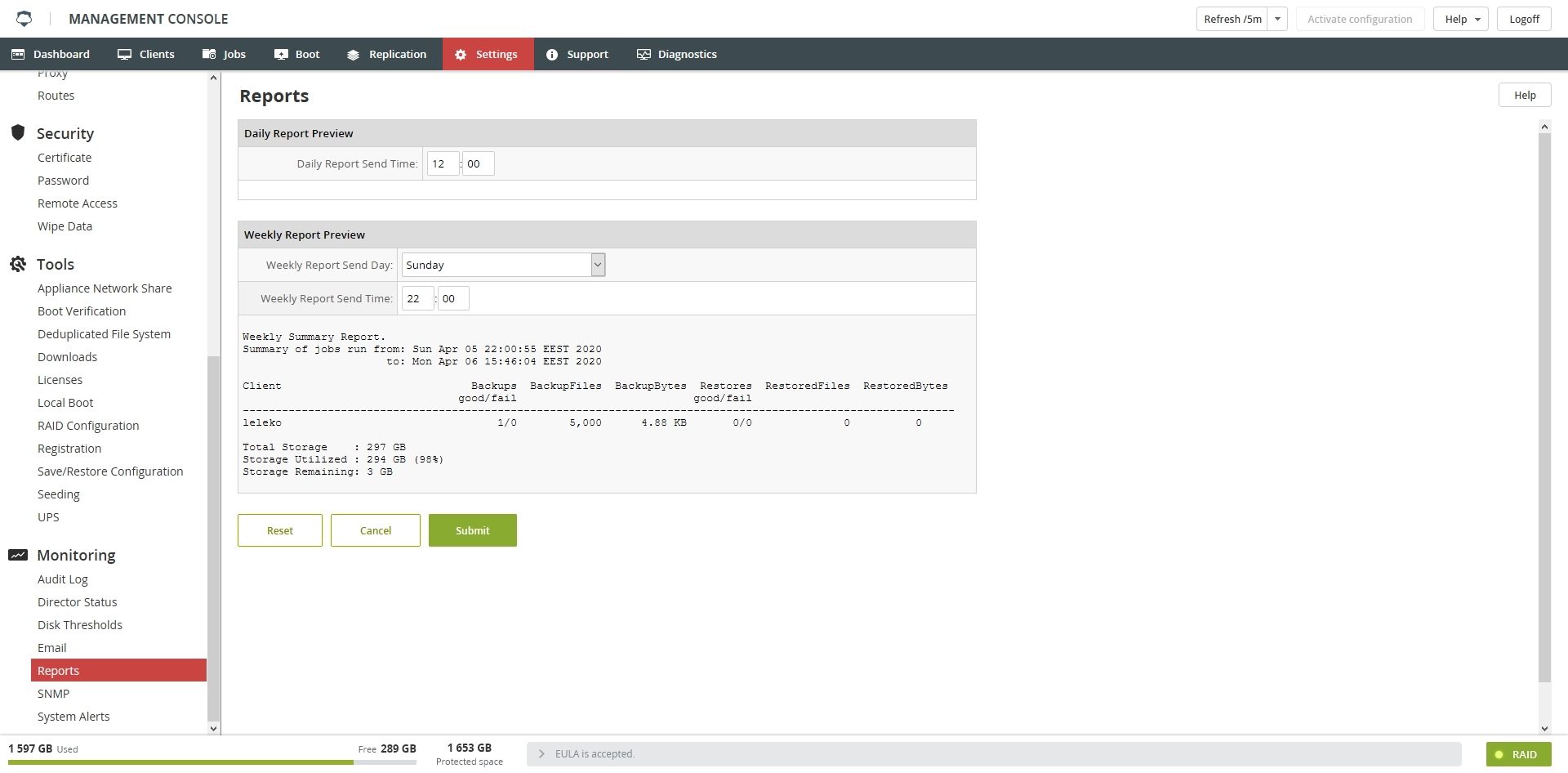Reports
Use the Reports section to view the summaries of the daily and weekly reports sent by Backup & Disaster Recovery appliance.
The Daily Report Preview section is a summary of the job results per day. Set the time in 24-hour format for appliance to send its daily report.
The Weekly Report Preview section is a summary of the job results per week. Select the day and set the time in 24-hour format for appliance to send its weekly report.