Configure backup settings for Salesforce in Cloud Application Backup
In the ICAB Management Portal, click Backups in the sidebar menu.
The list of backup tasks opens.
Click Salesforce or Edit (
).
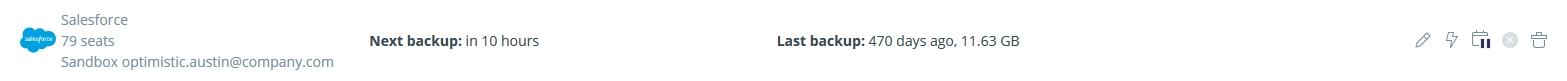
The backup task page opens.
Click Settings (
) to expand the backup task settings.

Change the backup settings as needed, and then click Save to apply them, or click Cancel to revert changes.
Preference Description Friendly Name A nickname to identify the backup task. Default is the email address of the Salesforce admin account. Archive location AWS data center location you have selected when enabling ICAB for the company 1 Backup frequency Frequency of the backup task initiation. Available options: Daily, Every 3 days, Weekly. Backup hour UTC time when the backup task is initiated Account Name Name of the Salesforce admin account used to activate the backup task. Default is the email address of the Salesforce admin account. Throughput Daily Salesforce API limit. By default, ICAB uses up to 0.75 (75%) on a scale from 0 to 1.0 (100%).
