Pair the Disaster Recovery backup agent for Windows with Backup & Disaster Recovery appliance
Initial pairing
After the backup agent is installed, it gets into the Waiting for pairing state, and waits 24 hours to receive the settings (password and port) from Backup & Disaster Recovery appliance to establish connection.
To establish connection between the backup agent and appliance, in the appliance Management Console:
Create a configuration for the client you want to back up.
In the newly created client configuration, click Push Client Settings in the General group.
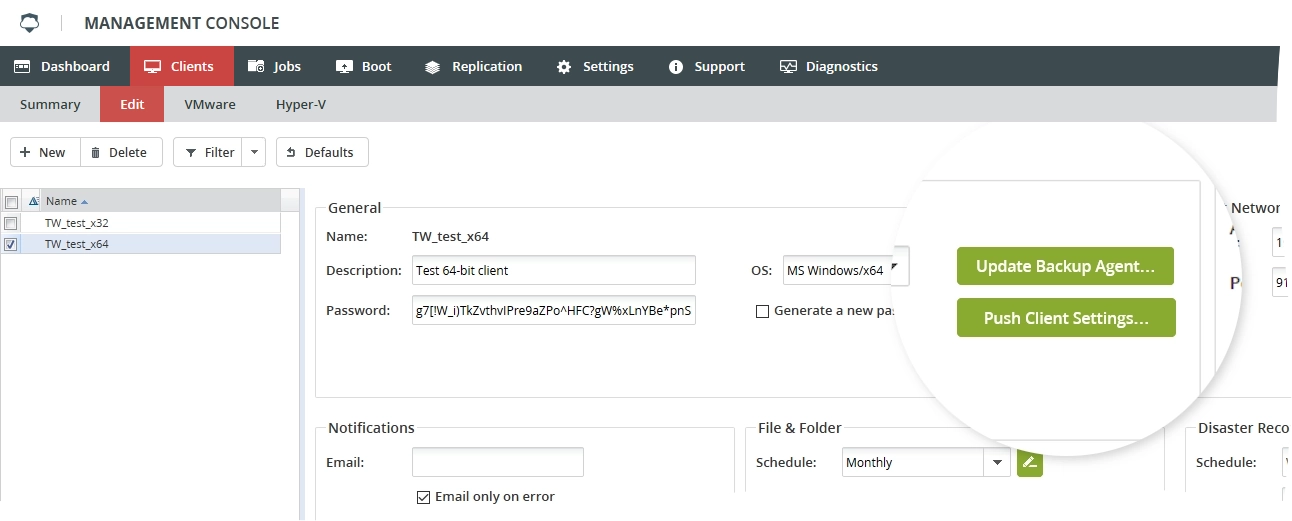
The backup agent on the client will receive the settings from appliance and get into the Paired state.
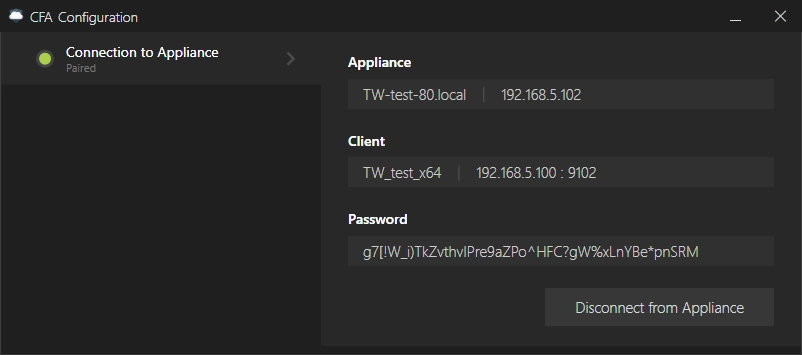
Change pairing
To pair the client with another appliance:
On the client you want to pair, run the backup agent.
Expand settings, and then click Disconnect from Appliance.
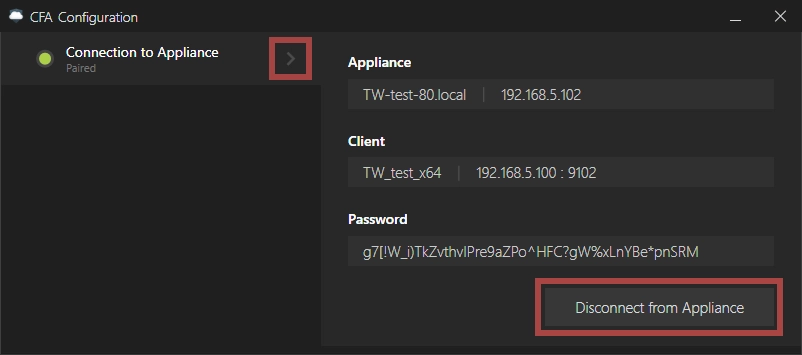
In the open dialog box, click Disconnect.
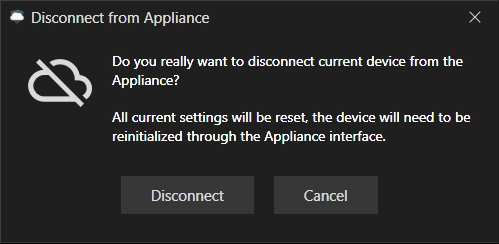
The backup agent will get into the Waiting for pairing state.
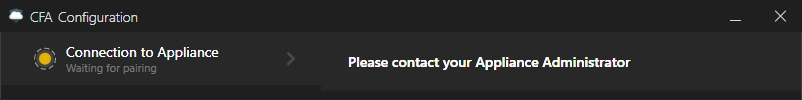
In the appliance Management Console you want to pair with, add a new client, and then push client settings.
