Date/Time
Overview
The Date/Time section allows configuring the current system time and date of the Backup & Disaster Recovery appliance, either manually or automatically.
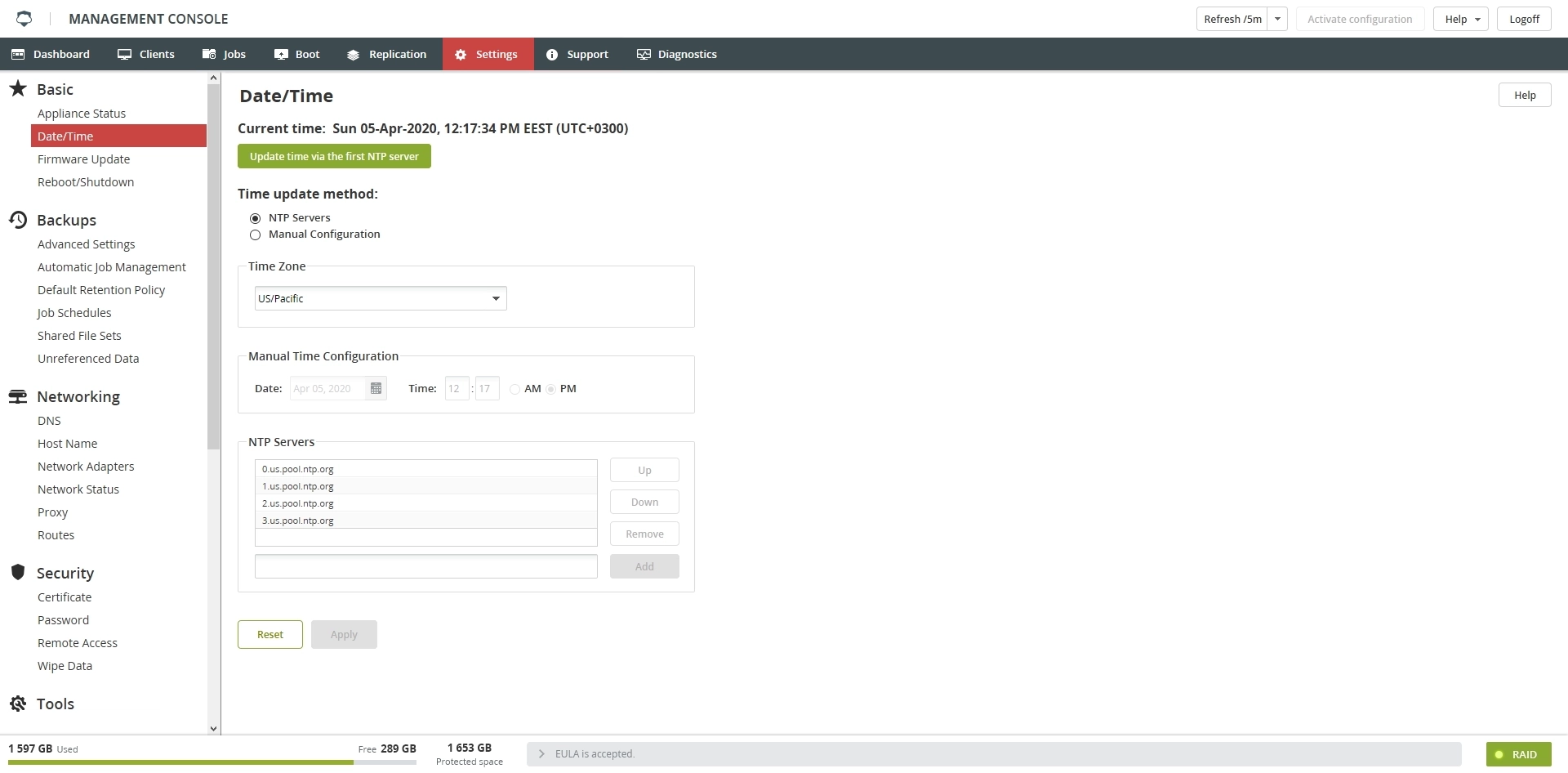
Automatic time configuration
Select NTP Servers in the Time update method group.
Select the desired time zone in the Time Zone group.
Click Apply to save changes.
Manual time configuration
Select Manual Configuration in the Time update method group.
Select the desired time zone in the Time Zone group.
Set time and date in the Manual Time Configuration group.
Click Apply to save changes.
