Dashboard How-tos & FAQ
Where to view and change my billing information?
- Sign in to your account in the Infrascale Dashboard.
- On the upper right, click your account name, and then click Billing.
Why backup dates in SSRS report and in the Dashboard differ?
Backup report in the Dashboard shows the last time a backup successfully ran. This differs from the SSRS report, which shows the last time the data was uploaded to the cloud.
These two figures would not match if no new data was uploaded to the cloud.
For example, a user runs backup on 3/23/2015 where there are no new files or changes. The last backup was on 3/22/2015, where a new file was uploaded.
On SSRS, the last backup date will be reported as 3/22/2015 (last time the data was uploaded), while the last backup date in the Dashboard will be 3/23/2015 (last time the job ran).
What SPF records should partners add to avoid spam blocking of the emails sent from our servers, but still have the custom From field?
This is the case when Partners enter their domain name to the From field of email templates and then providers block these emails because they were sent from another domain.
To avoid blocking of the emails, the partners should add our email server to their SPF record: include:email-od.com.
Why are my ShadowProtect licenses expiring?
ShadowProtect licenses are purchased on a perpetual basis, meaning they will automatically renew every month unless:
- The machine upon which the ShadowProtect license was activated was unable to reach the ShadowProtect licensing server for 30 days.
- This could be caused by a network issue preventing access to the licensing server. Check your firewall status.
To resolve, you will need to cancel the existing license in the Dashboard and add activate a new license.
- On the machine in question, all three of the following unique identifiers have been changed:
- machine name
- software ID
- hardware ID
- If a perpetual license was not activated, and ShadowProtect was setup on a time-limited trial (14 days).
ShadowProtect can be installed and configured using a time-limited 14-day trial, and will expire after 14 days if a valid license is not activated.
Why Cloud Backup monitoring and alerting system did not capture that the license had expired?
Cloud Backup monitoring and alerting systems require the installation of OBRM on the same machine as ShadowProtect is configured. Once a valid cloud backup account has logged in to OBRM, a monitoring event for ShadowProtect will be created.
The events include:
- backup started
- backup completed
- backup not run in more than 3 days (warning)
- backup not run in more than 5 days (error)
The monitoring event is labeled as the relevant backup type.
These events can be viewed on the backup history page in the Infrascale Dashboard.
If OBRM is not installed alongside ShadowProtect, then there will be no monitoring events.
How to remove or limit file versions stored in the cloud?
By default, there is no limit on the file versions stored in the cloud for the File and Folder Backup and the Advanced Folder Backup (with Forever Save policy).
Backup accounts, which use our cloud servers, are not affected by many file versions since only one MAX Baseline is calculated against their used space.
Nevertheless, if needed, the company, partner, and distributor accounts can use special tools to clean up old and deprecated file versions from other backup accounts.
You can remove or limit file versions stored in the cloud either at the backup account level or at the entity (company, partner, distributor) level.
File versions management at the backup account level
Sign in to your account in the Infrascale Dashboard.
Go to Endpoint Backup › Backup Accounts.
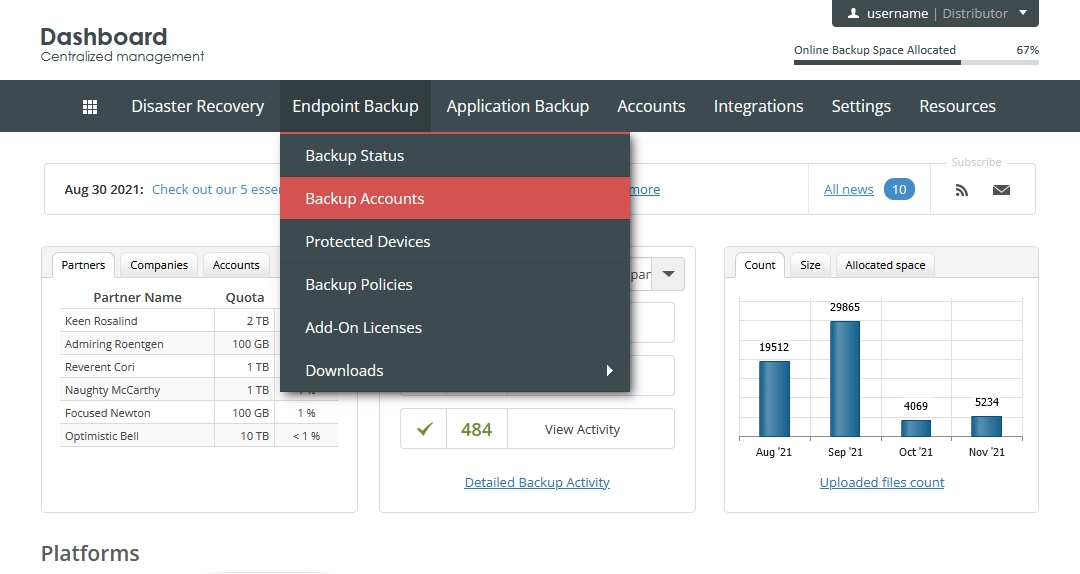
The consolidated backup accounts page opens.
Find a backup account to clean the file versions in the cloud for.
Click Actions (
) in the last column against the backup account record, and then click Cleanup Account.
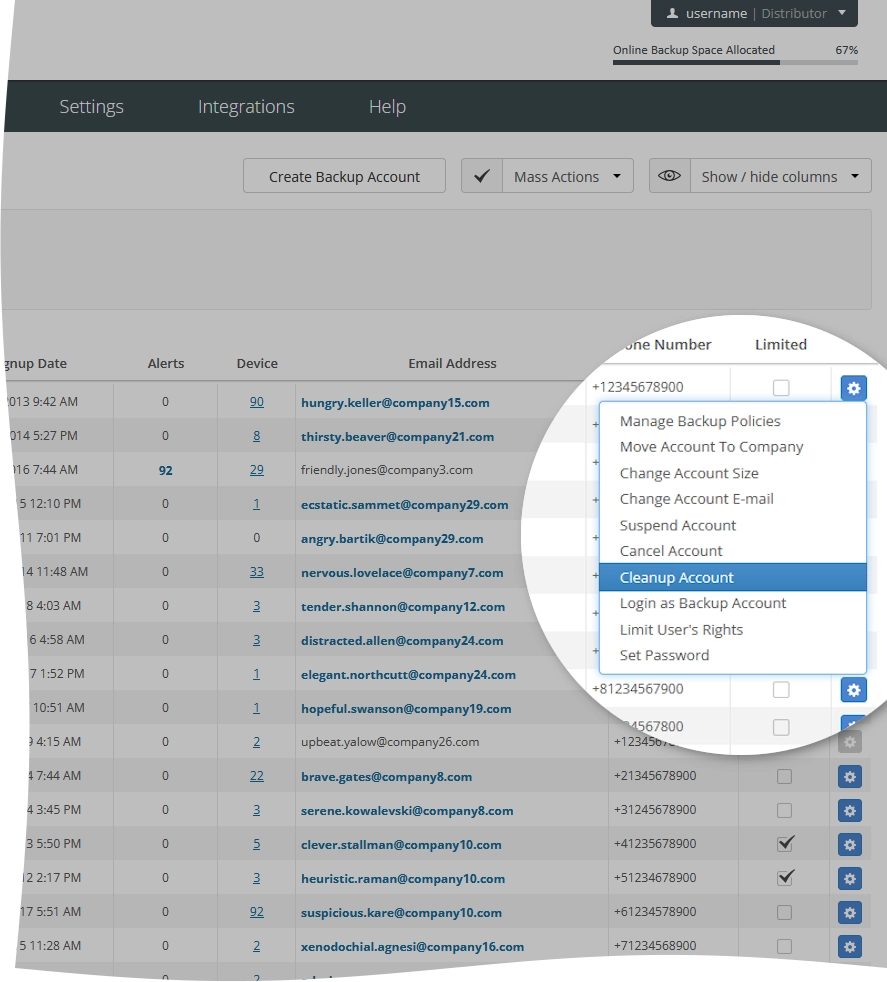
Select the protected devices associated with the backup account to clean the cloud data for.
On the Versions tab:
To clean file versions for all backups, select Keep latest
Xversions of files, and enter the number of file versions to keep.To clean file versions for Microsoft Exchange Server backups, select Keep latest
Xversions of Exchange backup, and enter the number of file versions to keep.To clean file versions for Microsoft SQL Server backups, select Keep latest
Xversions of SQL backup, and enter the number of file versions to keep.
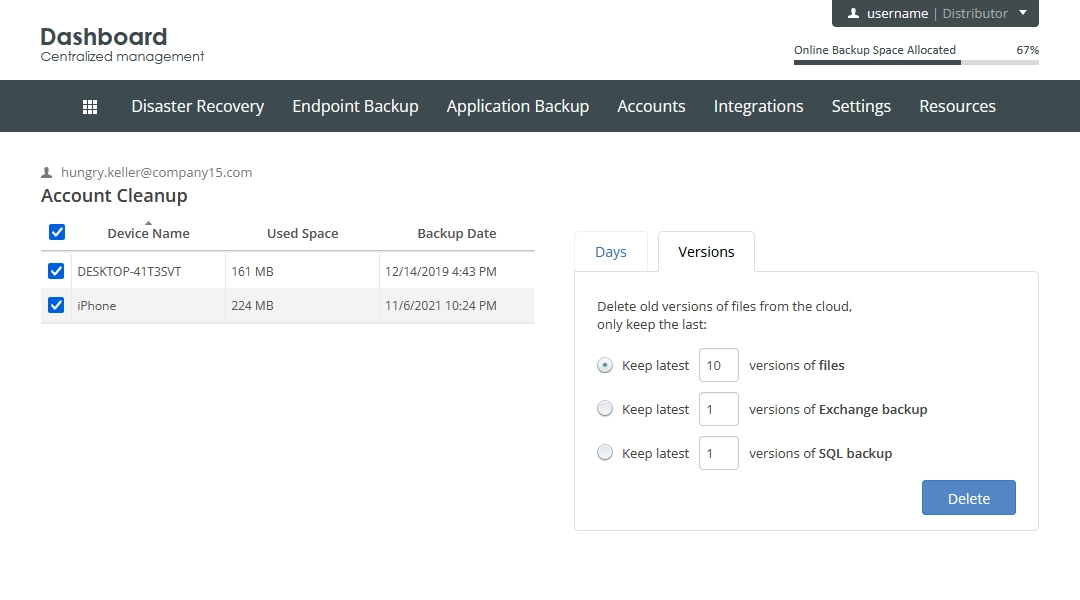
Click Delete to clean the file versions.
The system will keep the specified number of versions of each protected file stored in the cloud, and remove all other versions.
File versions management at the entity level
Sign in to your account in the Infrascale Dashboard.
Go to Settings › Backup Accounts.
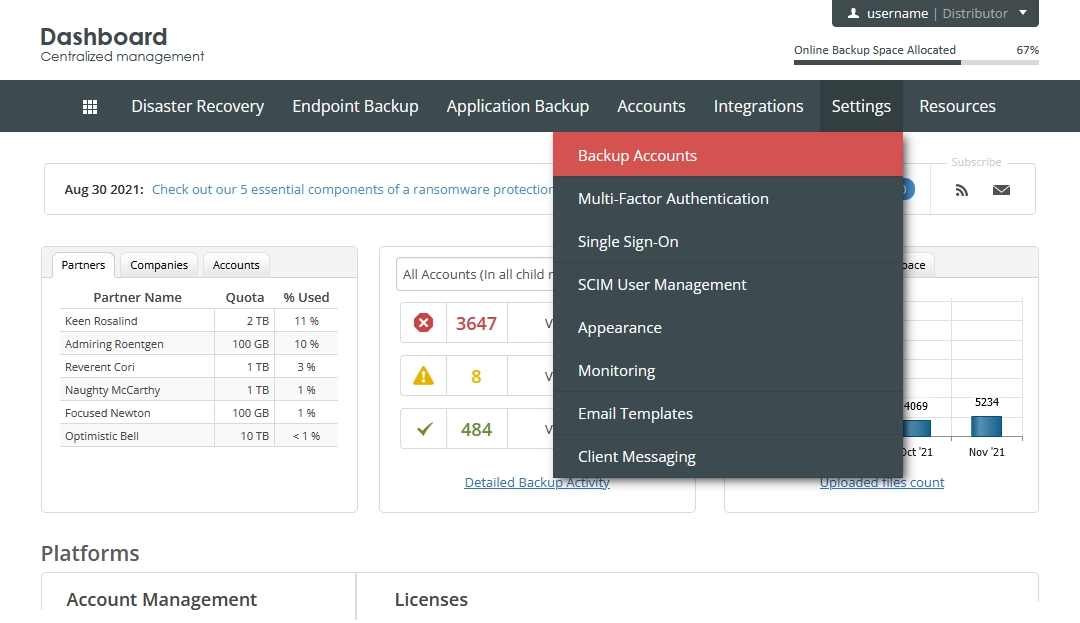
The page with global settings for backup accounts opens.
Select Limit the number of the latest file versions in the cloud, and enter the desired number of file versions to limit to.
This limits the number of versions of each protected file stored in the cloud for all direct backup accounts and backup accounts in sub-companies.
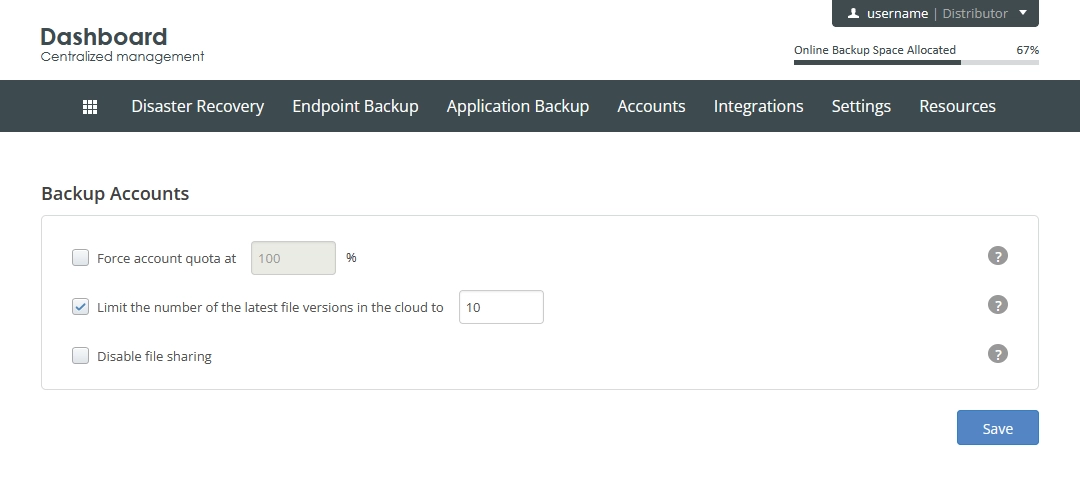
Click Save to apply changes.
How to change the Dashboard password?
Go to the Reset Password page.
Enter your account username, and then click Reset.
A new randomly generated password will be sent to your email.
We recommend changing the newly generated password immediately. For this:
Sign in to your Infrascale Dashboard account.
On the upper right, click your backup account name, and then click Change Password.
How to share backup data?
The size of a shared file or folder should be less than 2000 MB.
To share your backed-up file or folder:
Sign in to your Infrascale Dashboard account, and click Cloud Data.
Find a folder or a file you want to share.
Click Manage (
), and then click Share.
Fill in all boxes, and then click Share.
The person you shared a file or a folder with will receive an email with a link to the shared file/folder.
To stop sharing a file or a folder:
Sign in to your Infrascale Dashboard account, and click Shared Data.
Click Unshare in the Actions column against the file or folder you want to stop sharing.
How to restrict access from the Dashboard to Backup & Disaster Recovery appliance?
To restrict access from the Infrascale Dashboard to Backup & Disaster Recovery appliance:
Log in to the appliance Management Console, and go to the Settings tab.
In the Security group, click Remote Access.
Configure the remote access settings as desired.
Why Total Data transferred is 0 bytes in the backup report?
Behavior demonstrated at the backup report is caused by deduplication mechanism integrated in OBRM.
If a file with the same content was already backed up, the additional path to the file will be created in the cloud instead of redundant upload.
Cause: The files with the same hash located in different folders are included in the backup set.
File names can differ, but the content is identical.
At the same time, the Dashboard indicates cloud used space instead of transferred data.
Cloud used space increases in both cases, deduplication or upload.
During the deduplication, the files’ data is not transferred to the server.
Hence, the Dashboard shows the Uploaded files size value other than 0 bytes.
| Backup event details | Backup report |
|---|---|
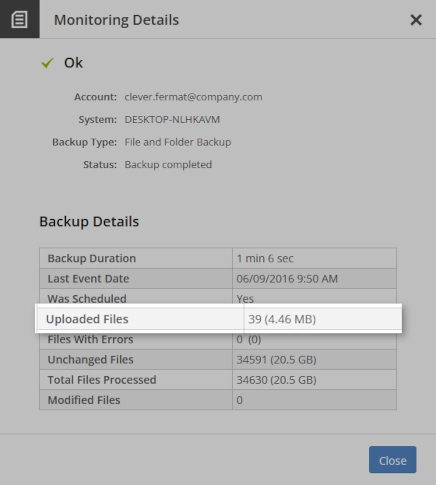 | 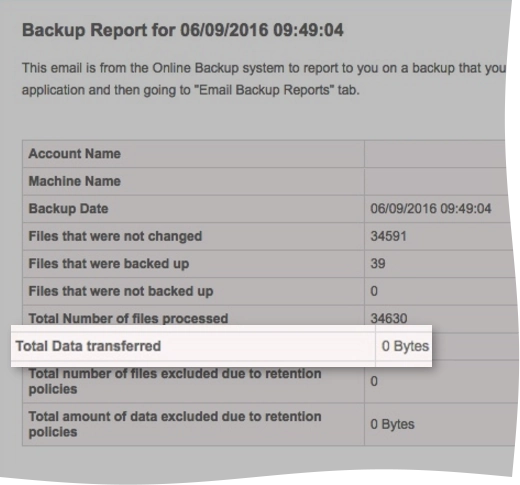 |
The indicator “Total Data Transferred” shows the amount of data that was actually transferred to the server after its compression/encryption.
For example, create a text file with 100 MB of not random data, but some symbols, that is 11111..., and back it up.
Monitoring will show the actual file size transferred to the cloud (100 MB), but the backup report—“Total Data Transferred” will show hundreds of kilobytes (after the encryption).
What is Backup is not responding event?
The Backup is not responding event means that the monitoring server does not receive backup progress events from the client. OBRM sends the events of this type every 10 minutes.
One missed event cause result in the Backup is not responding warning.
Two consecutively missed events result in the Backup is not responding error. This can be caused by a temporary internet connection issue or by an interruption of the Windows session, that is if the computer turned off, hibernated, or went to the sleep mode).
Why didn't I receive email report after backup?
Please check your spam and junk folders. Every once in a while, Outlook (or whatever applicable mail client you use) will notice that an email from a particular address will repeatedly be sent. Outlook, not knowing if this email is “trusted” or spam, will just spam it.
If you see it in the spam folder, you can move it to the inbox and create a new rule to set it as “never spam”. Which, interestingly enough, needs to be updated now and again.
Other than this, what can happen, if you put in an email address in that field of the software that does not exist, it will block the email automatically. This is much rarer, as Partners usually have these emails setup beforehand, but it does happen.
Why I cannot sign in to the Cloud Backup account?
You can sign in to both the backup account (from the Backup Accounts view) and the company account (from the Companies view) if you are using your partner credentials:
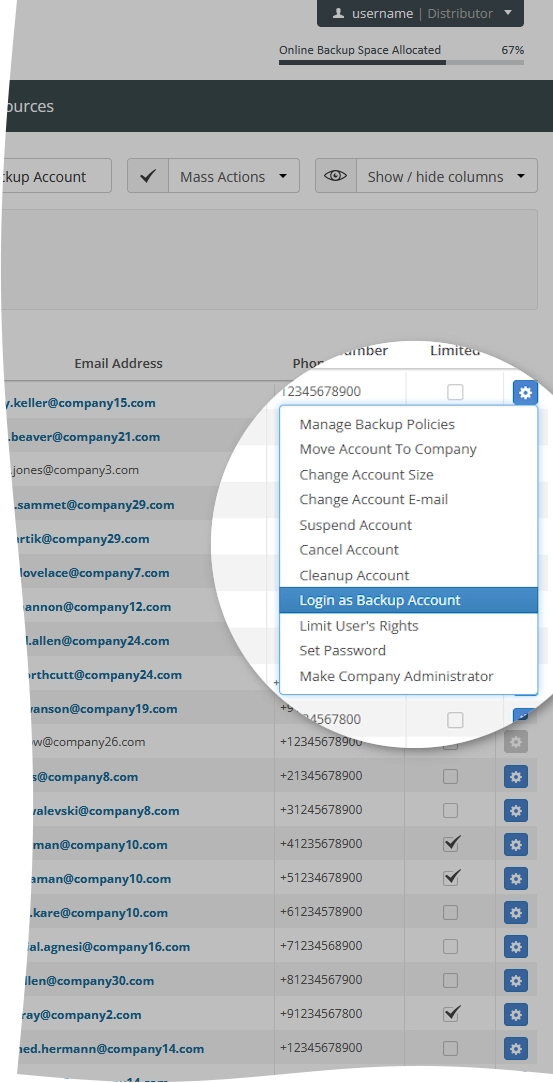
But if you are already logged in as the company account (from the Companies view), then you will be unable to log in as the backup account. It is impossible to use “login as” option recursively.
In this case, you need to click the link Resume session as in the upper part, and then the option to log in as the backup account will be available:
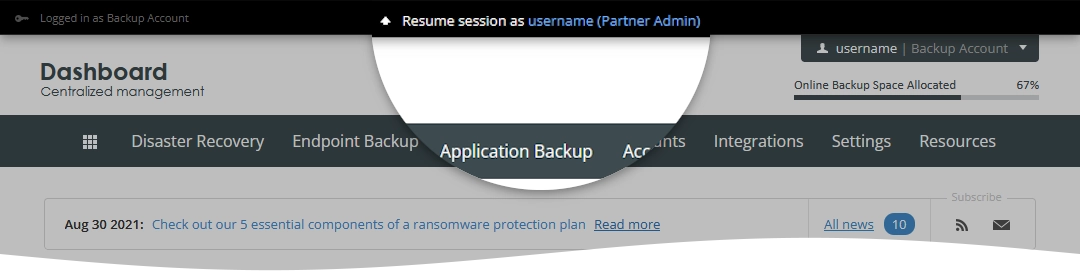
In other words you can use “login as” option only once. To use it again, you have to resume the session first.
