Seeding
The Seeding section is visible in the advanced view mode only. To show it, click Help › Show Advanced on the upper right.
This tool is designed for seeding the backup data from the primary Backup & Disaster Recovery appliance to an external USB hard drive to transfer the data to a data center offline.
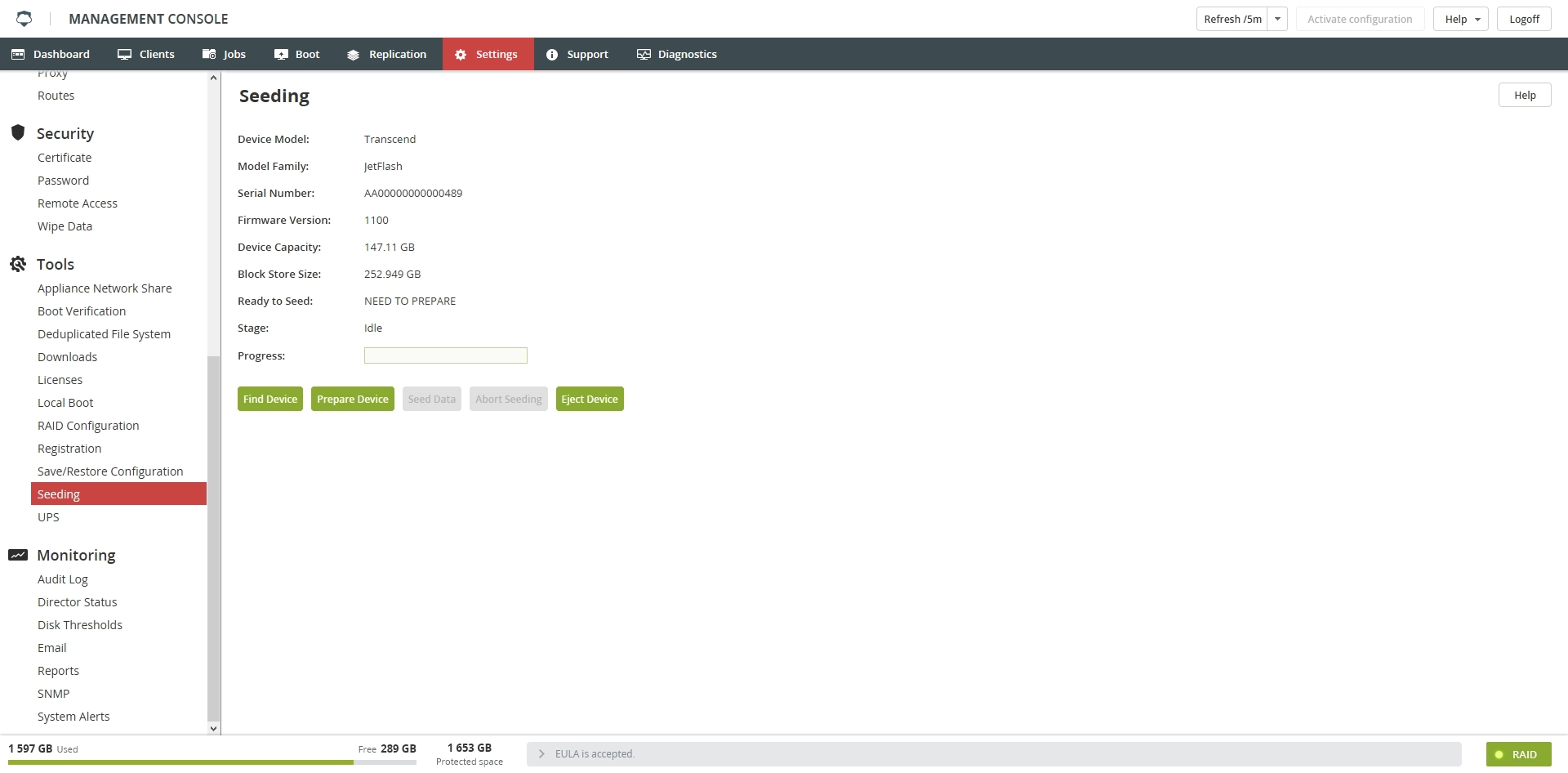
Use Seeding only if suggested by the Infrascale Support.
