Password
Use the Password section to change the password used to log in to the Management Console and to configure Backup & Disaster Recovery appliance.
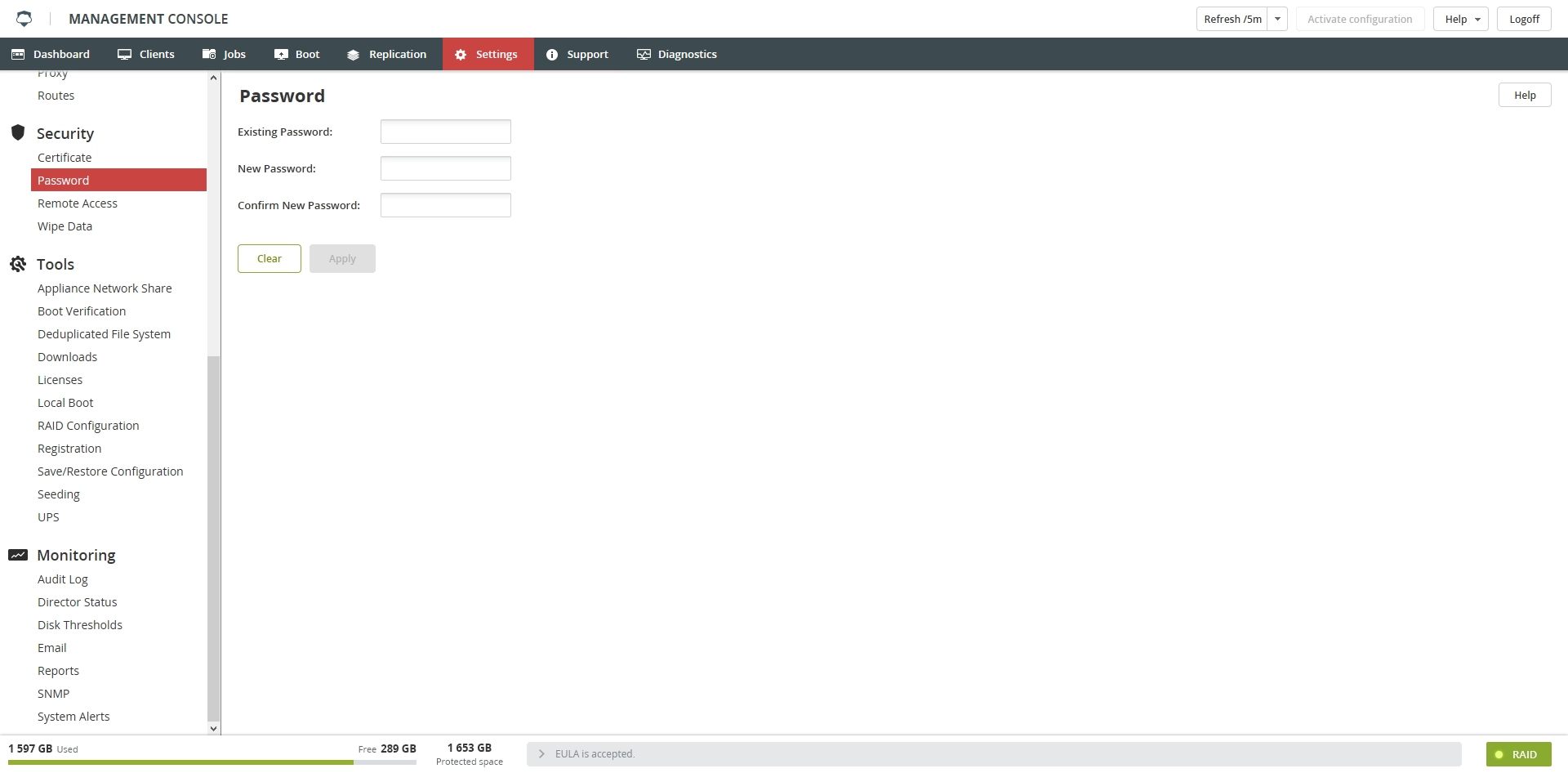
The password is case-sensitive and can be any combination of alphanumeric characters and punctuation marks. The minimum password length is one character, but we recommend a password longer than six characters, using uppercase and lowercase letters with digits and punctuation characters.
