Default Retention Policy
Overview
Default Retention Policy section allows you to configure the default global retention settings for all newly added clients, both physical and virtual.
You can adjust the default retention settings for the primary Backup & Disaster Recovery appliance, as well as for the respective Cloud Secondary, if available.
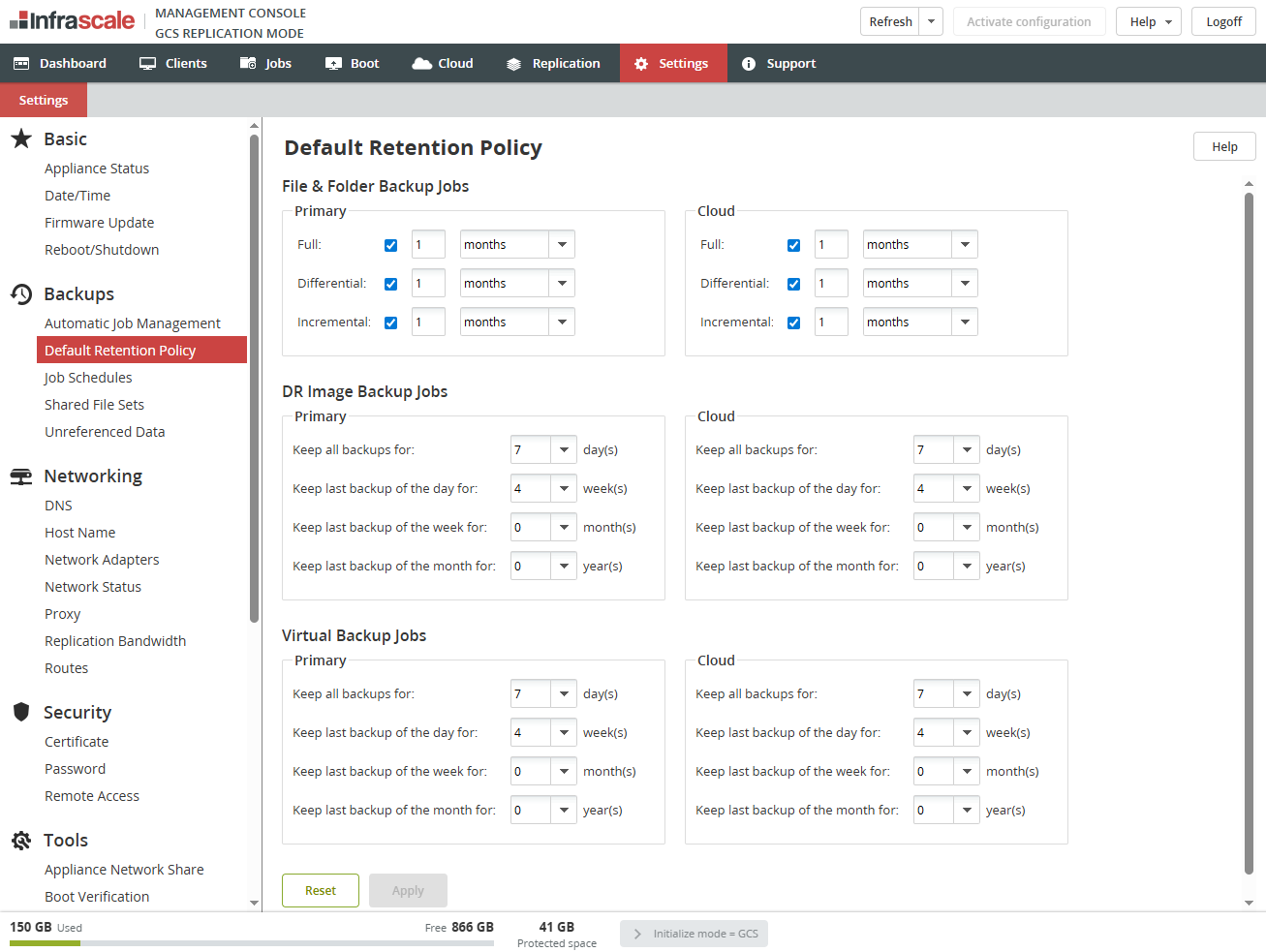
Retention settings for file and folder backups
These allow specifying the default periods to store the File & Folder backups on appliance.
The following retention settings are available:
| Setting | Available options | Default value |
|---|---|---|
| Full | seconds, minutes, hours, days, weeks, months, quarters, years | 3 months |
| Differential | seconds, minutes, hours, days, weeks, months, quarters, years | 3 months |
| Incremental | seconds, minutes, hours, days, weeks, months, quarters, years | 3 months |
Retention settings for DR image backups
These allow you to specify the default periods for storing DR image backups on the appliance. You can select from the predefined values or enter the desired ones.
The following retention settings are available:
| Setting | Predefined values | Default value |
|---|---|---|
Keep all backups for X days | 1, 2, 3, 4, 5, 6, 7, 14, 21, 30 | 7 |
Keep last backup of the day for X week(s) | 0, 1, 2, 4, 6, 8, 14 | 4 |
Keep last backup of the week for X month(s) | 0, 1, 3, 6, 12 | 0 |
Keep last backup of the month for X year(s) | 0, 1, 2, 3, 4, 5, 6, 7, 10, 100 | 0 |
The system records the last successful backup in a day, in a week, and in a month, and keeps it for the given period of time.
Retention settings for VM backups
These allow specifying the default periods to store the VM backups (VMware and Hyper-V) on the appliance. You can select from the predefined values or enter the desired ones.
The following retention settings are available:
| Setting | Predefined values | Default value |
|---|---|---|
Keep all backups for X days | 1, 2, 3, 4, 5, 6, 7, 14, 21, 30 | 7 |
Keep last backup of the day for X week(s) | 0, 1, 2, 4, 6, 8, 14 | 4 |
Keep last backup of the week for X month(s) | 0, 1, 3, 6, 12 | 0 |
Keep last backup of the month for X year(s) | 0, 1, 2, 3, 4, 5, 6, 7, 10, 100 | 0 |
The system records the last successful backup in a day, in a week, and in a month, and keep it for the given period of time.
