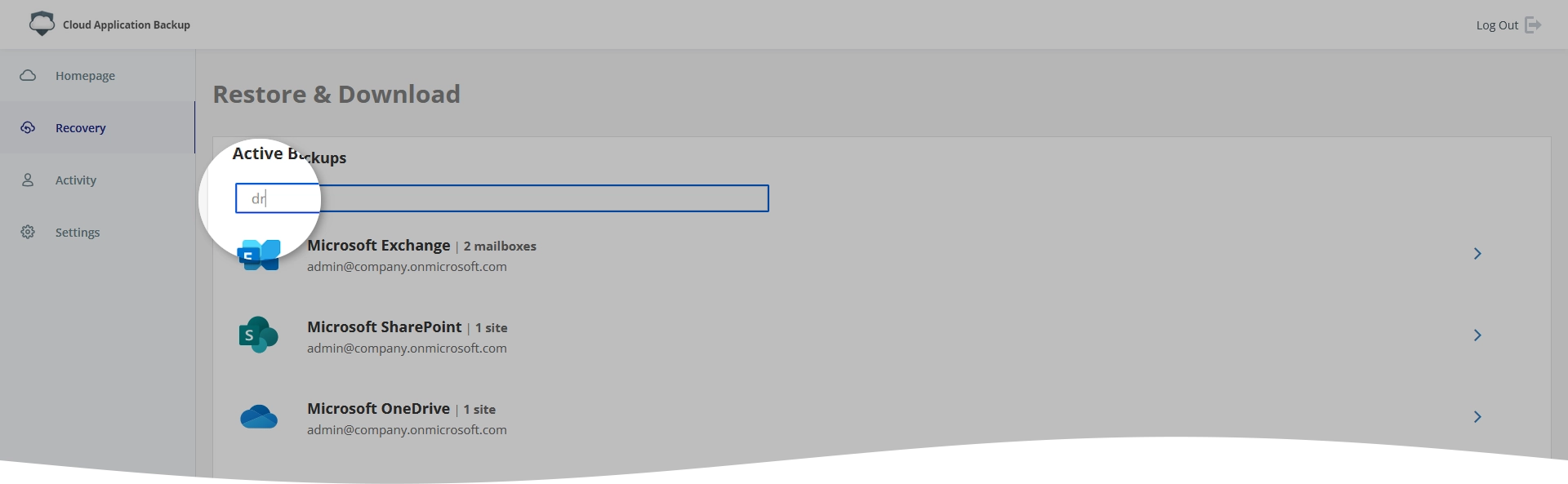Restore and export data in Cloud Application Backup
To restore and export data from the backups of Google Workspace, Google shared drives, Salesforce, Box, and Dropbox within Infrascale Cloud Application Backup (ICAB), go to ICAB Management Portal › Recovery.
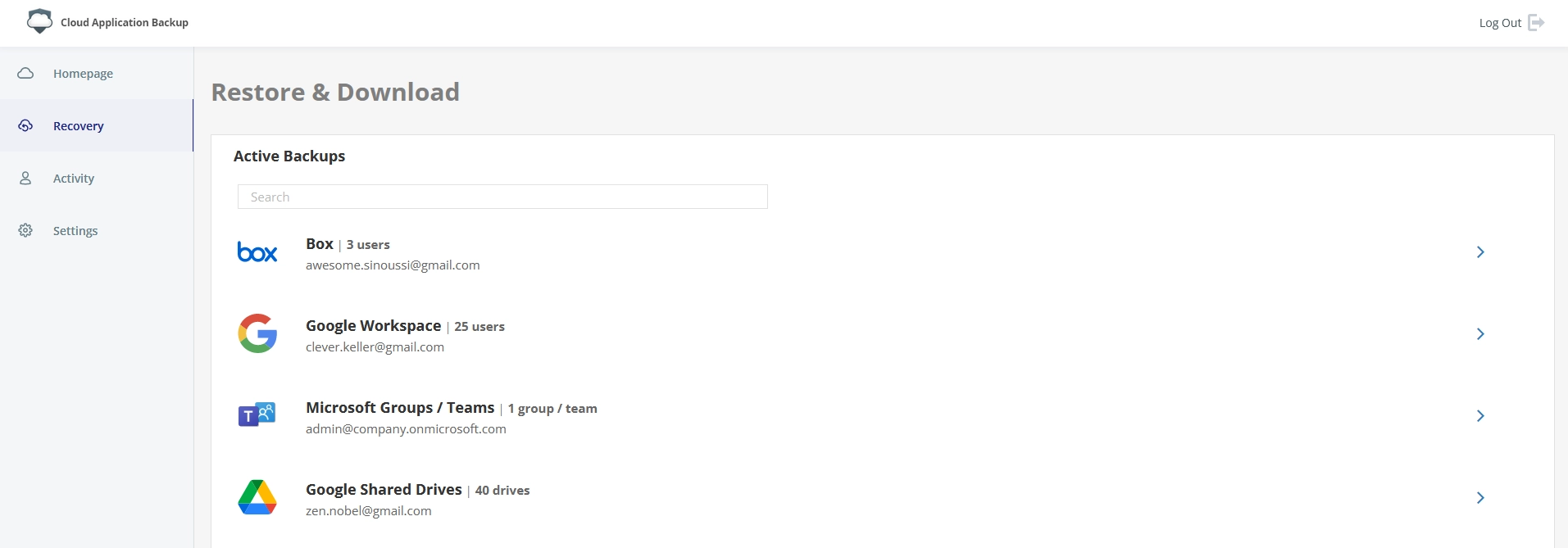
For the detailed step-by-step instructions on how to restore and export data from backups of the supported cloud applications, see the Tutorials section.
If you have a lot of backup tasks on the list, you can search for the one you want to restore data from by its name.
For this, start entering characters in the search box, and the system will instantly filter the tasks.