Failed backup job verification
If you see a backup job with FAILED_VERIFICATION status in the Management Console of the Backup & Disaster Recovery appliance in Replication › Replicated Jobs, you can try and resolve this as described below.
Reconcile secondary appliance
Firstly, you can try to reconcile the associated secondary appliance. For this:
Log in to the Management Console of the primary appliance.
On the Replication › Status subtab, click Reconcile Secondary.
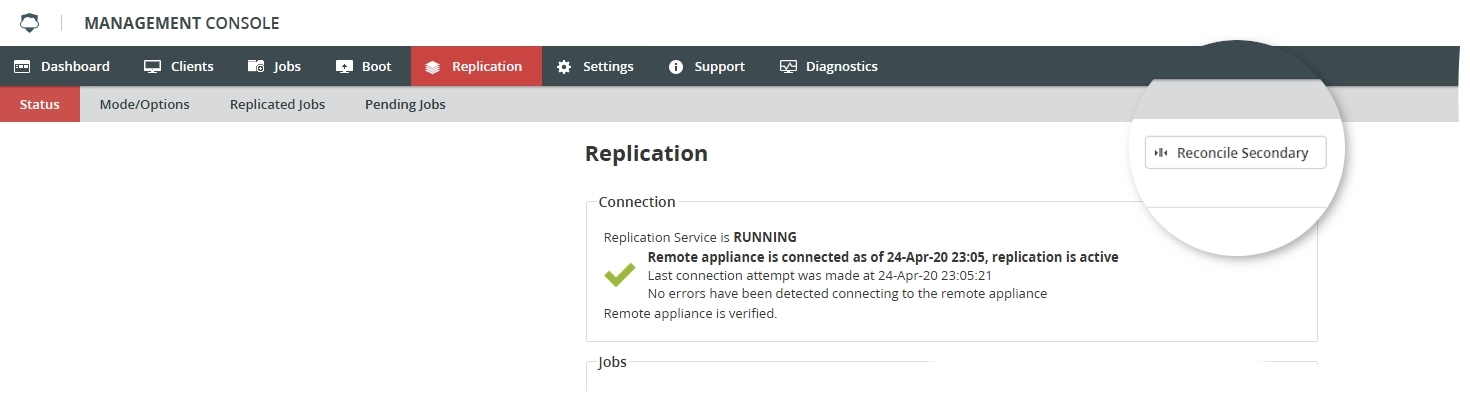
Let the reconciliation process the data that might need to be transferred.
Let the replication transfer the reconciled data difference.
Replicate backup jobs again
If reconciliation of the secondary appliance did not help to resolve the issue, you can try to re-replicate the job. For this:
Log in to the Management Console of the primary appliance.
On the Replication › Replicated Jobs subtab, click Filters on the toolbar.
Click Remote Status, and then clear everything but FAILED_VERIFICATION.
In Disaster Recovery 6.17.2, FAILED_VERIFICATION and EXTRA filters are swapped around. Thus, to show jobs with
FAILED_VERIFICATIONstatus, you have to select the EXTRA filter, and vise versa.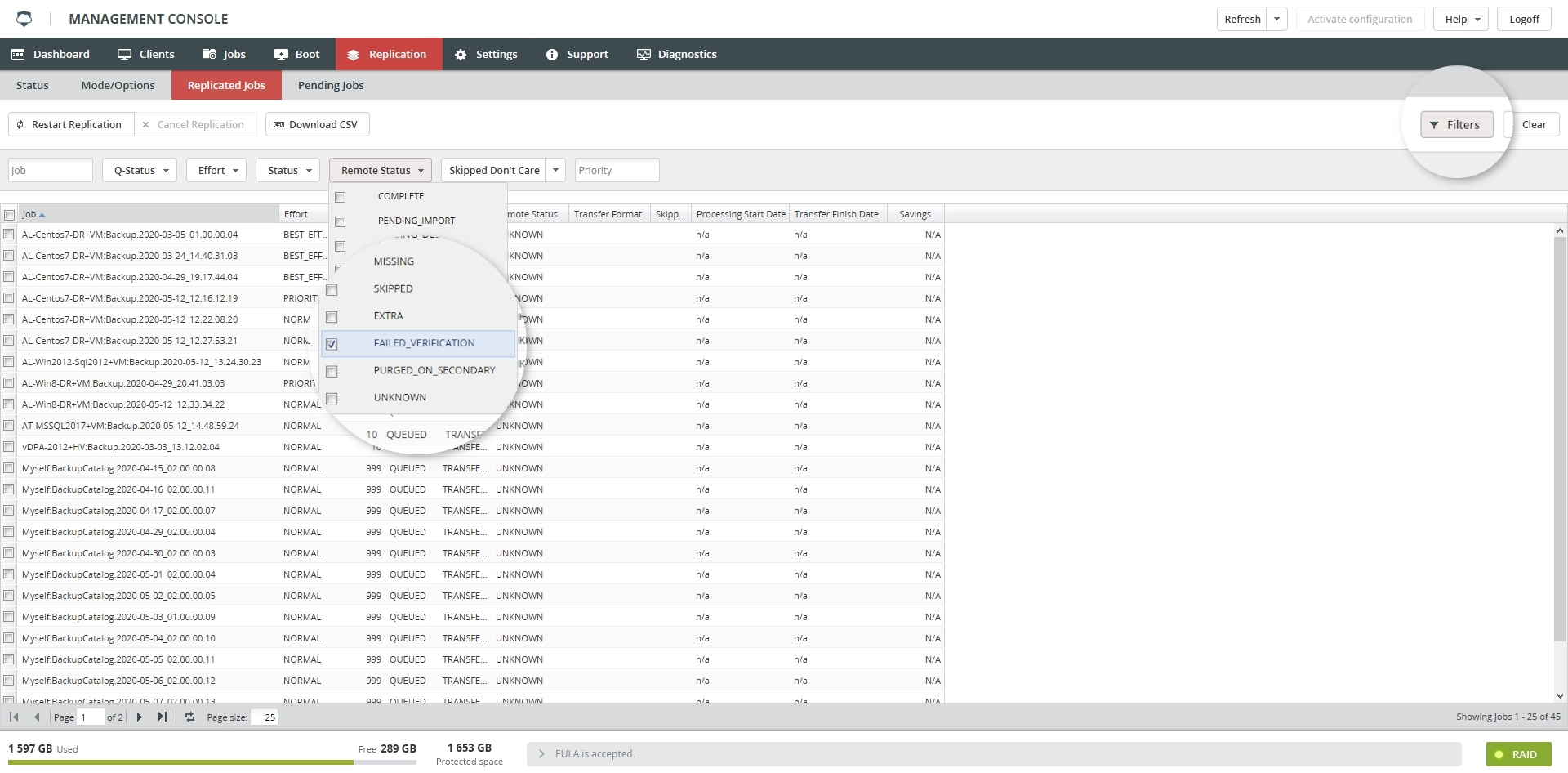
Right-click the desired job, and then click Restart Replication.
If none of the above helped, contact Infrascale Support.
