Error. VSS Writer NTDS is in FailedAtPostSnapshot state
Error message
Message logs in the Management Console of the Backup & Disaster Recovery appliance show the following error:
DR Image Backup Engine Error:
- VSS Writer NTDS is in FailedAtPostSnapshot state, Writer Failure Code=[WriterErrorNonRetryable] Error description
This error appears if using any other backup or DR solution along with Infrascale software on the same computer.
Some vendors install their custom VSS providers. Windows then uses these providers by default, and also forces the standard DR engine to use them. This results in the backup failures, and may result in data consistency issues even in successful backups.
Steps to resolve
Check if Windows uses a third-party VSS provider by default:
Open Command Prompt as administrator.
In the Command Prompt window, run the following command:
vssadmin list providersThis will list the VSS providers available to and used in Windows. For example:
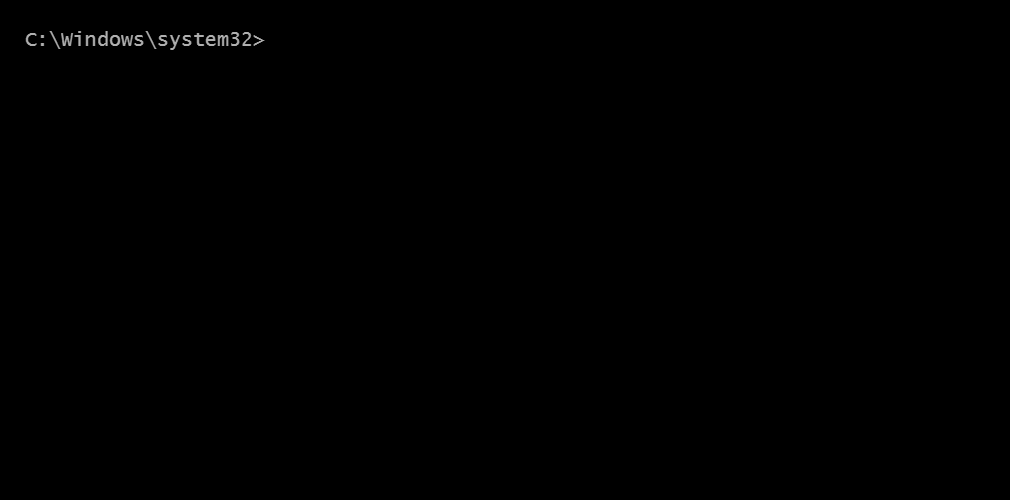
Check for a third-party VSS provider on the list.
In the example screenshot, it is StorageCraft Volume Snapshot Software Provider. Windows forces the standard DR engine to use this VSS provider by default, and thus the backup jobs fail.
To resolve the issue:
Uninstall any other backup software from the affected computer, restart the computer, and then check if the problematic VSS provider was removed successfully.
Another option, while not recommended, is to use the legacy DR engine instead of the Standard one.
Using Infrascale software along with any other backup solutions may cause unexpected backup failures or data consistency issues even in successful backups.
