Cannot sign in to the Cloud Backup account
You can sign in to both the backup account (from the Backup Accounts view) and the company account (from the Companies view) if you are using your partner credentials:
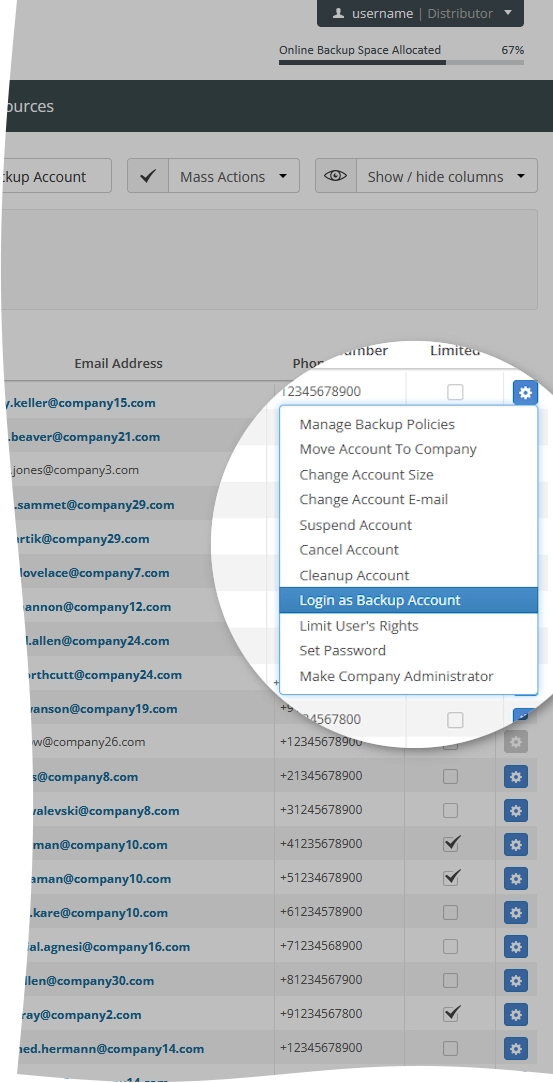
But if you are already logged in as the company account (from the Companies view), then you will be unable to log in as the backup account. It is impossible to use “login as” option recursively.
In this case, you need to click the link Resume session as in the upper part, and then the option to log in as the backup account will be available:
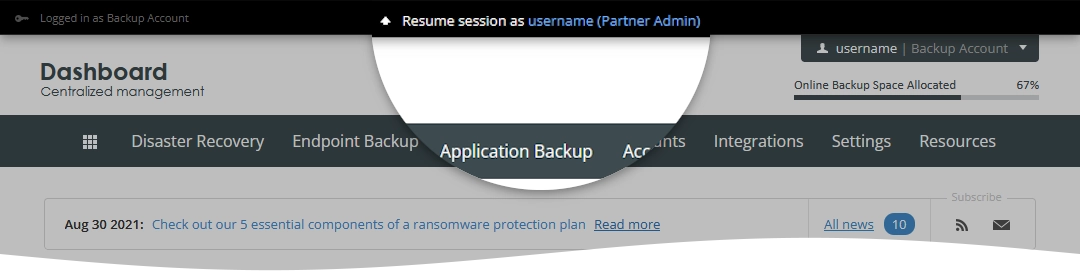
In other words you can use “login as” option only once. To use it again, you have to resume the session first.
