Error. Application has failed to start because its side-by-side configuration is incorrect
Error message
The application has failed to start because its side-by-side configuration is incorrect. Please see the application event log or use the command-line `sxstrace.exe` tool for more detail. 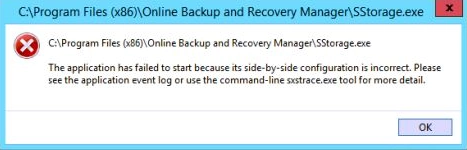
Steps to resolve
Open Control Panel, and go to Programs and Features.
Find OBRM, right-click it, and click Repair.

After the repair finished, start OBRM.
