How to recover data backed up before specific date in Online Backup and Recovery Manager for Windows?
To recover data backed up before specific date in Online Backup and Recovery Manager (OBRM) for Windows, follow these steps:
Open OBRM, and sign in to your Infrascale Cloud Backup account.
Click View/Restore.
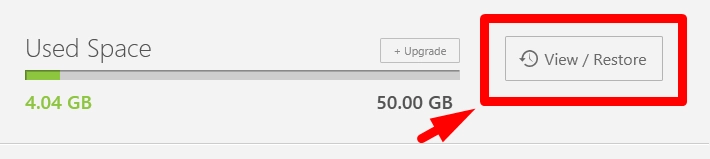
Click Run Recovery Wizard.
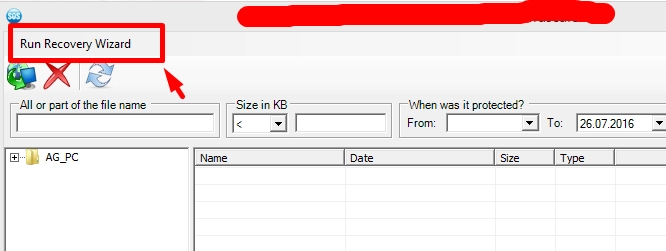
Pick a date in calendar, and then click Next.
Dates in bold are the actual dates when backups were performed.
Select files or folders to recover, and then click Next.
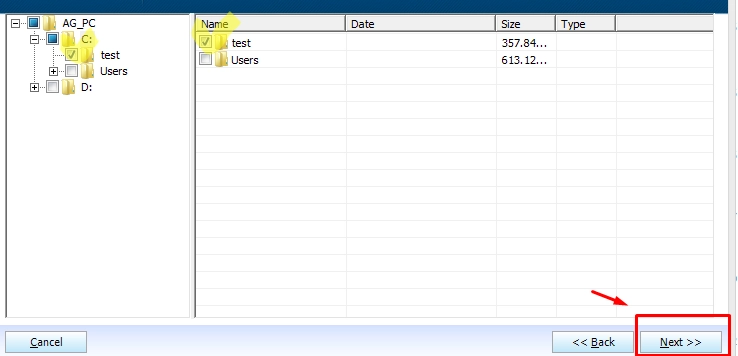
Select where to restore the data, and then click Finish.
Recovery may take some time depending on the number of files, their total size, and internet connection speed.
