Storage
The Storage section shows information about the current storage configuration on the virtual Backup & Disaster Recovery appliance, and allows modifying the volumes.
This section is available in the Management Console of the virtual appliance only.
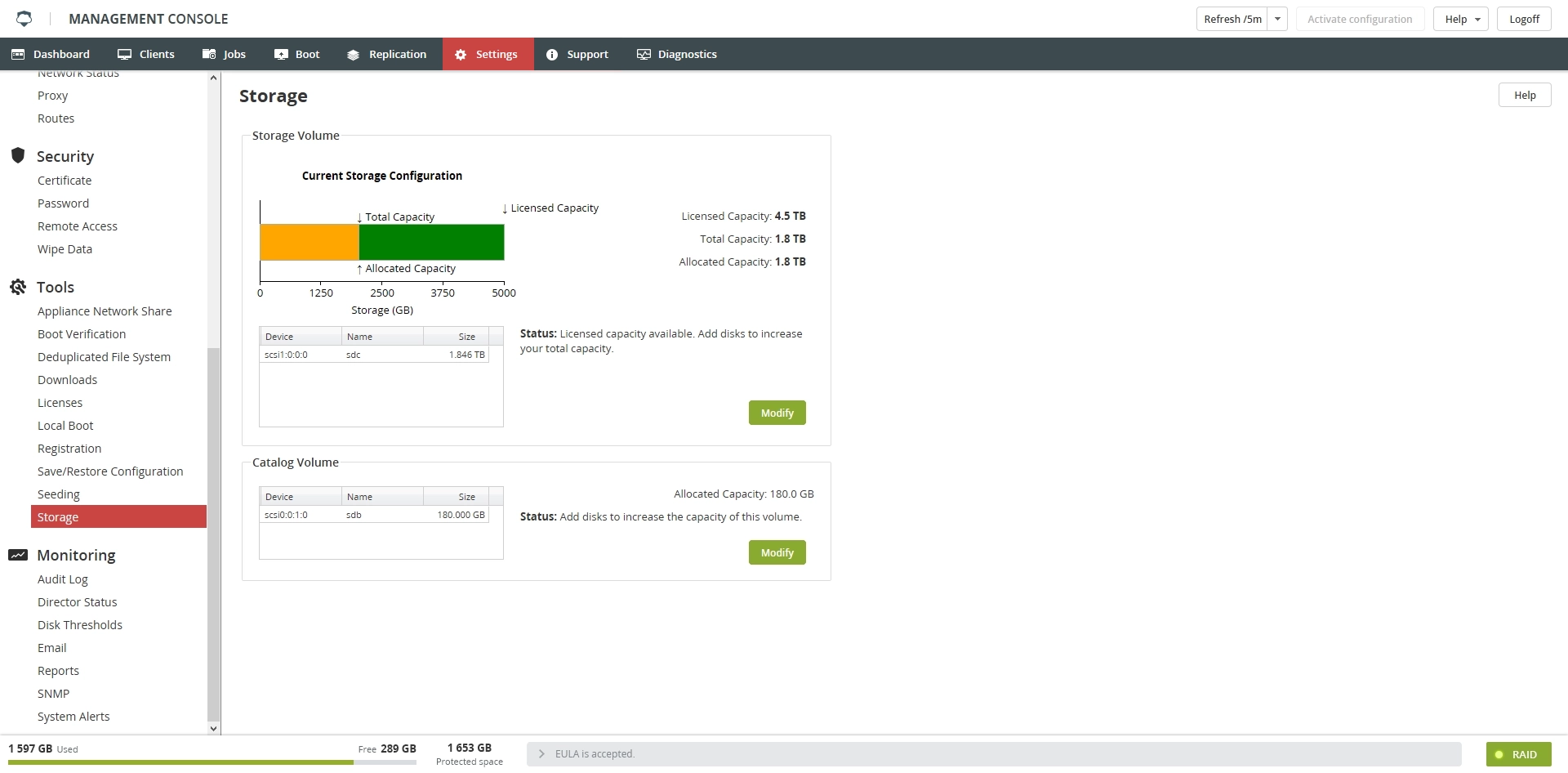
You can change the size of both the storage and the catalog volume. After adding additional storage to the virtual appliance, you will need to complete the wizard to make the newly added storage available.
