Overview
Use the Routes section to manage the routing table information.
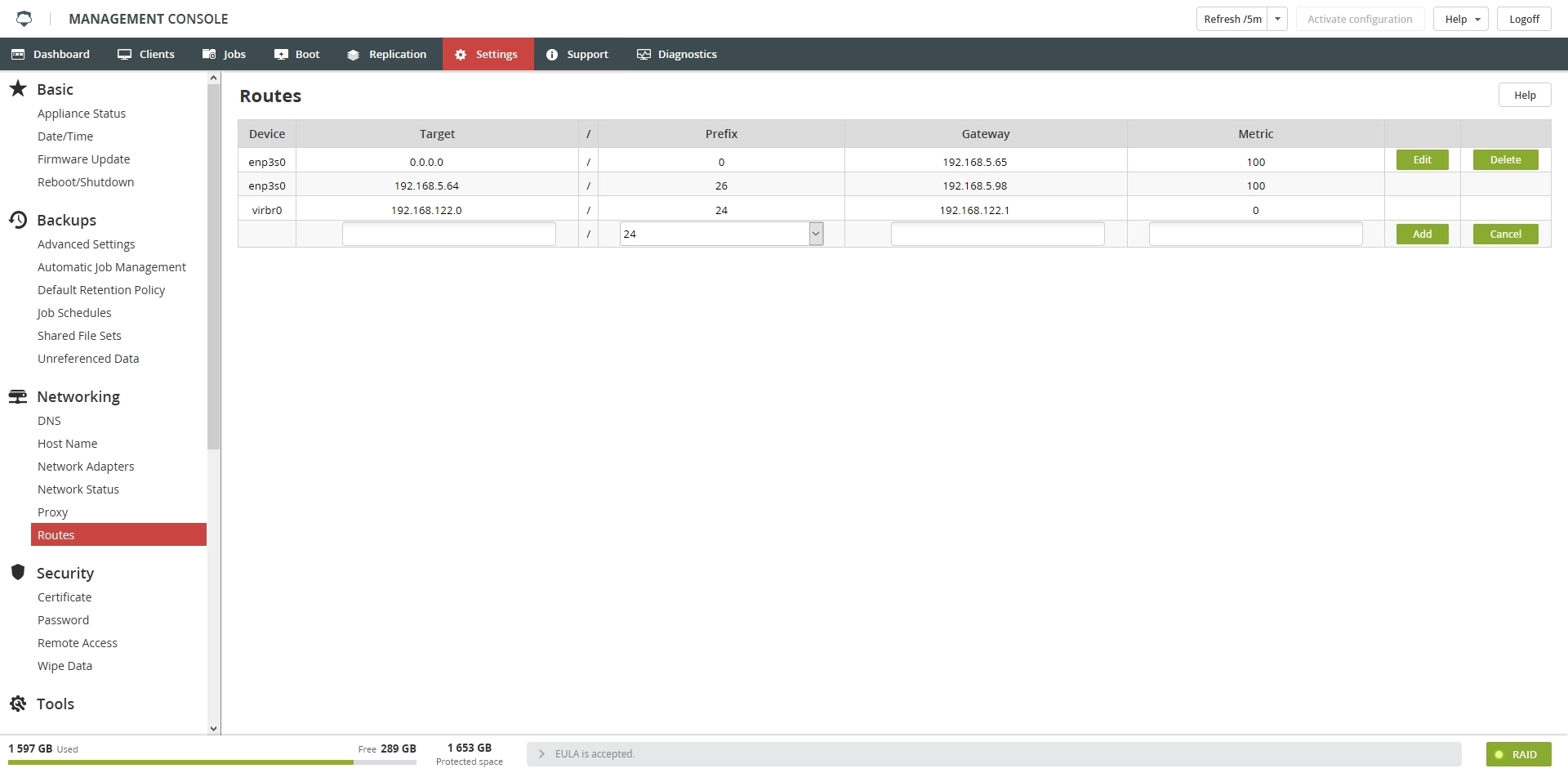
The routing table keeps information about paths to other networked nodes. Each route entry consists of a device, a target/mask combination, the VIA address (or next hop), and an optional metric. The default route is 0.0.0.0 / 0.
Adding routes
To enter route information, use the text boxes and list box at the bottom of the table on the screen. Click Add to add the new route to the table.
Only valid routes can be added to the routing table.
Editing routes
You can edit the route for any row that has an Edit button. Rows without an Edit button are permanent and cannot be edited.
To edit a route, click Edit.
When you have finished editing the route, click Change. Or, click Cancel to discard your changes.
Only valid route information can be included in the routing table.
Deleting routes
You can delete the route for any row that has a Delete button. Rows without a Delete button are permanent and cannot be deleted.
To delete a route, click Delete.
